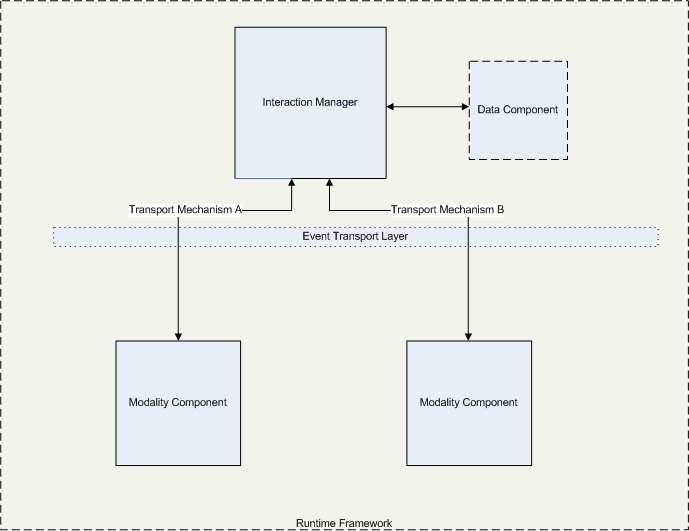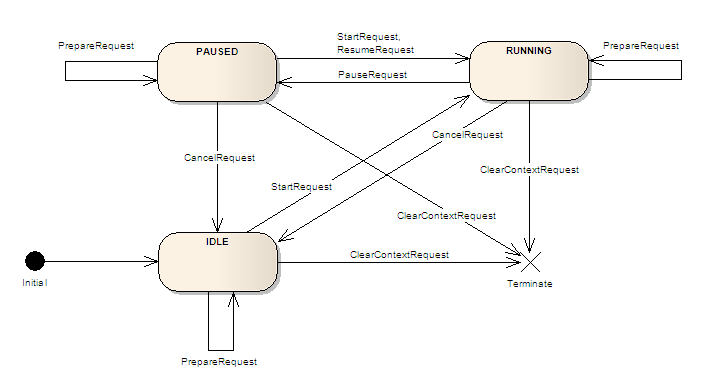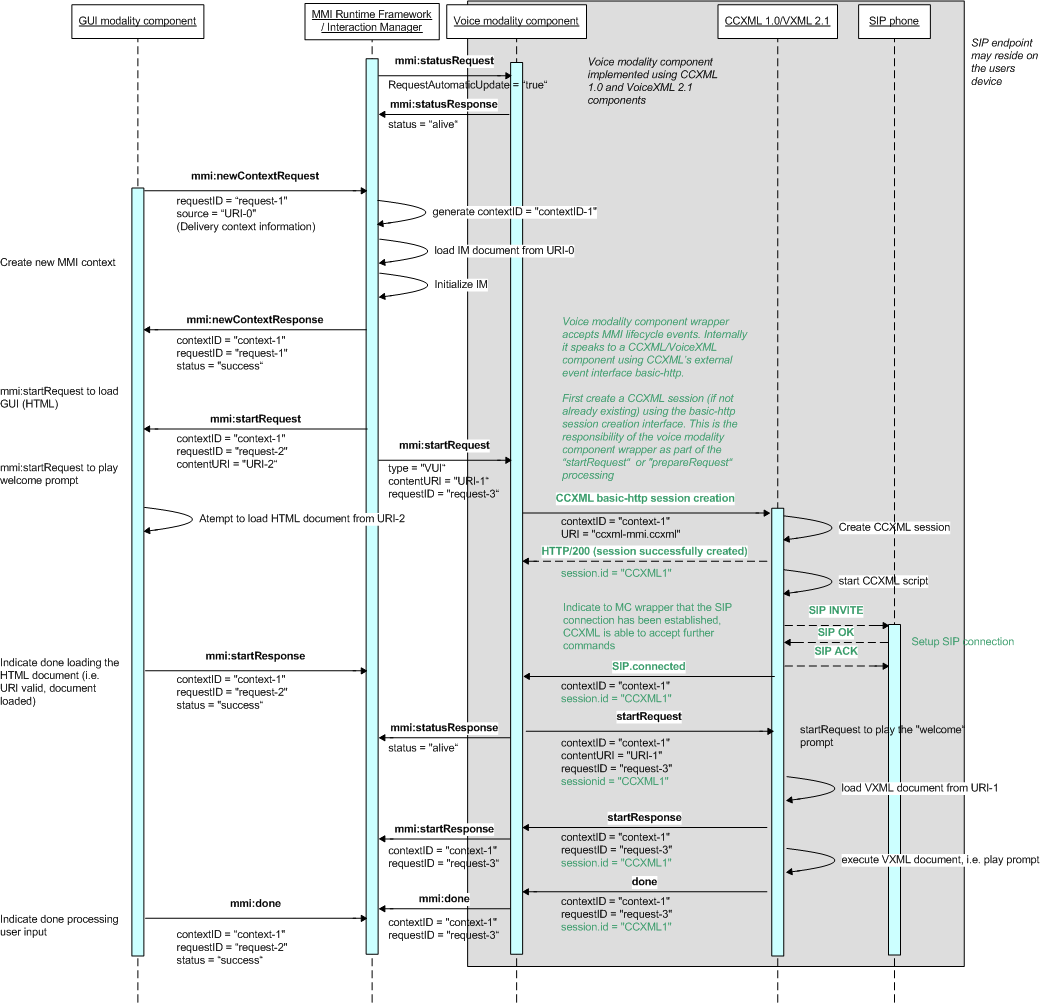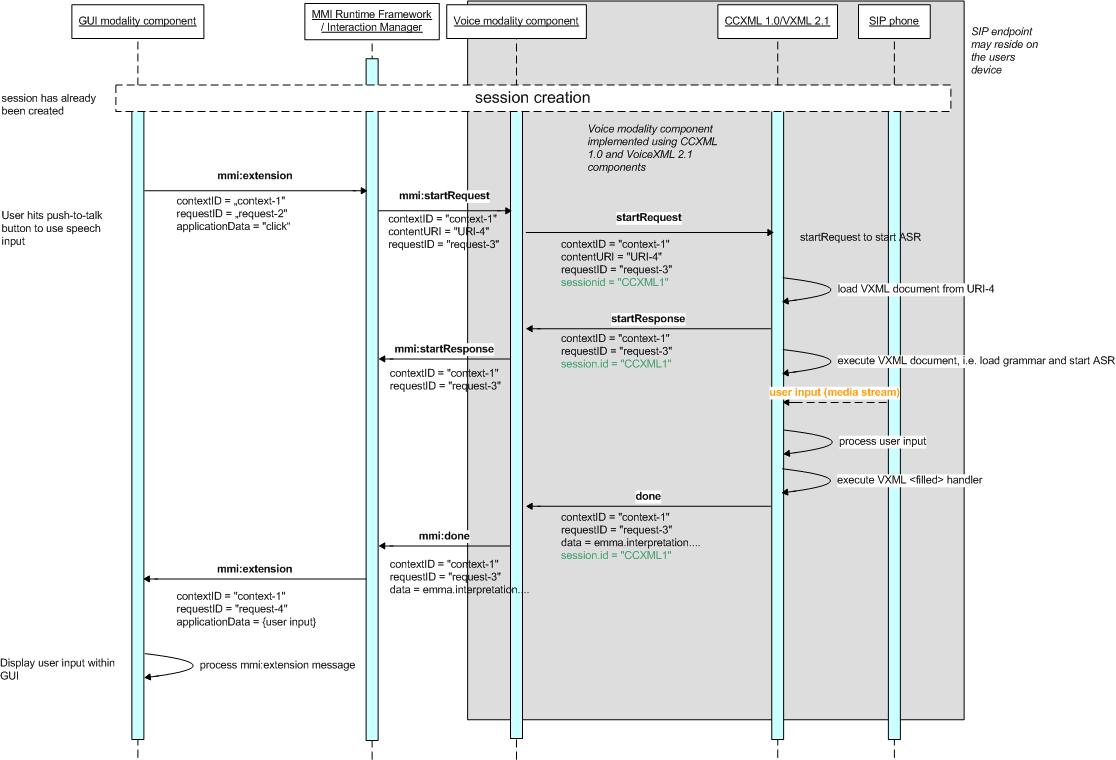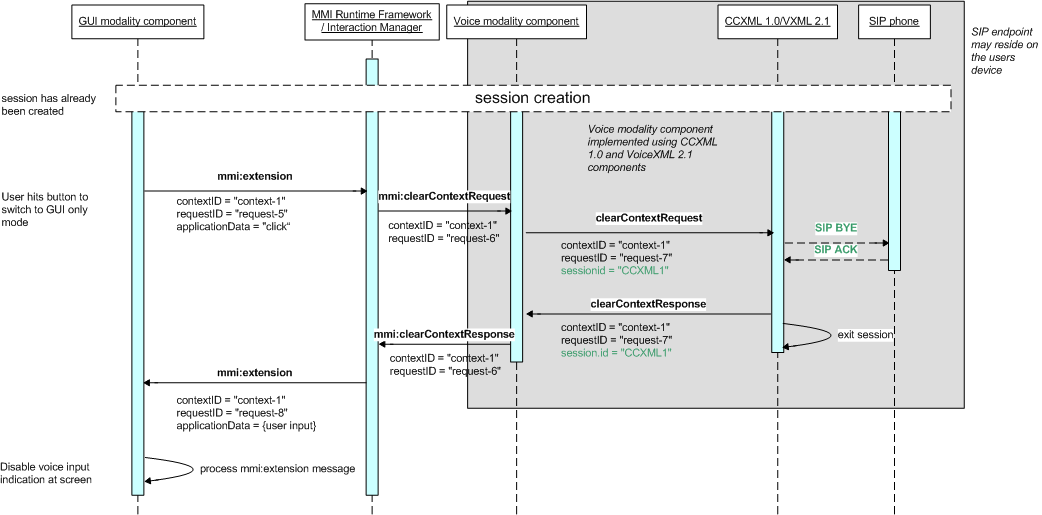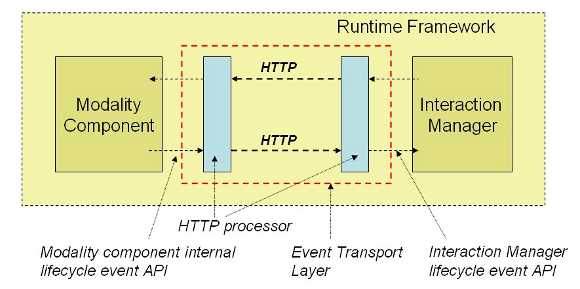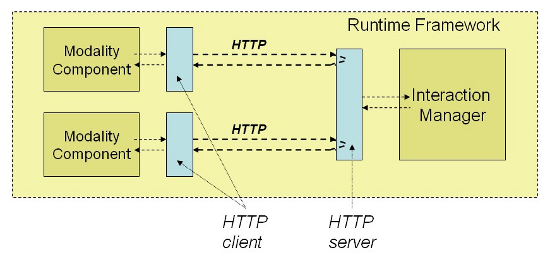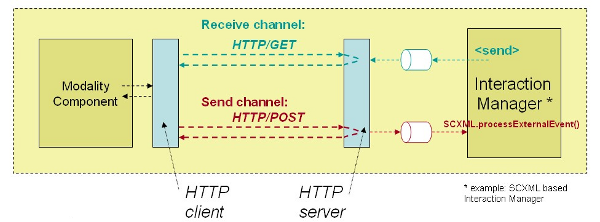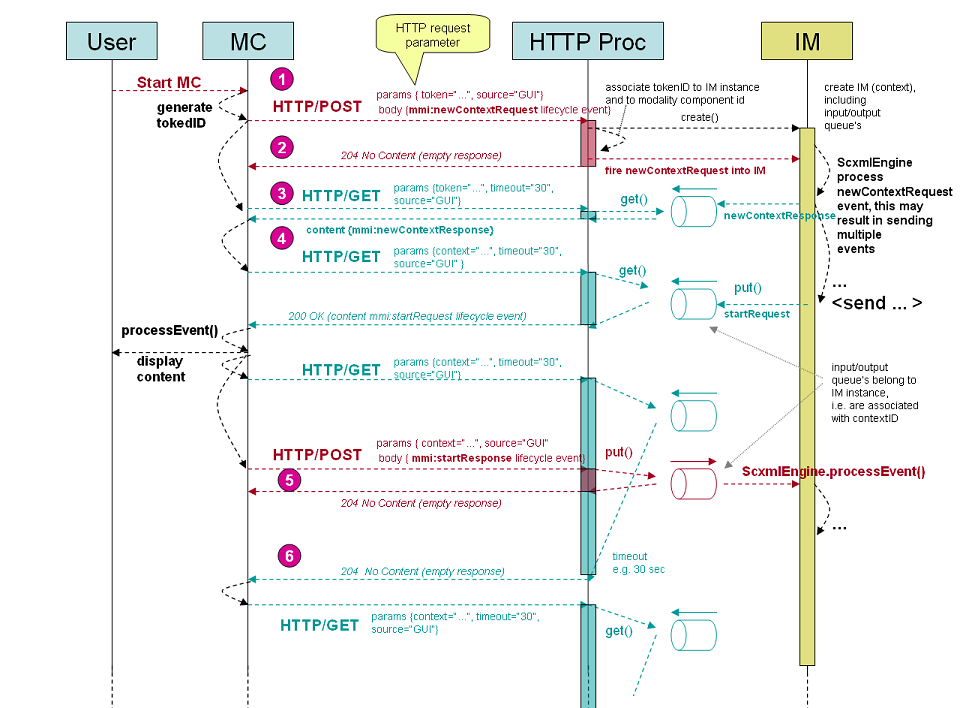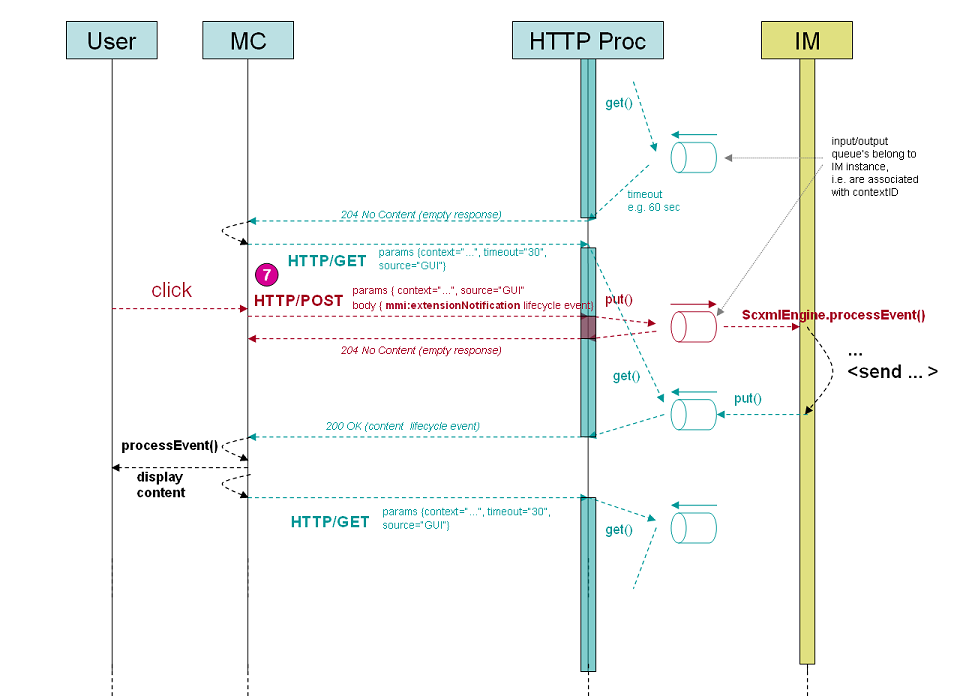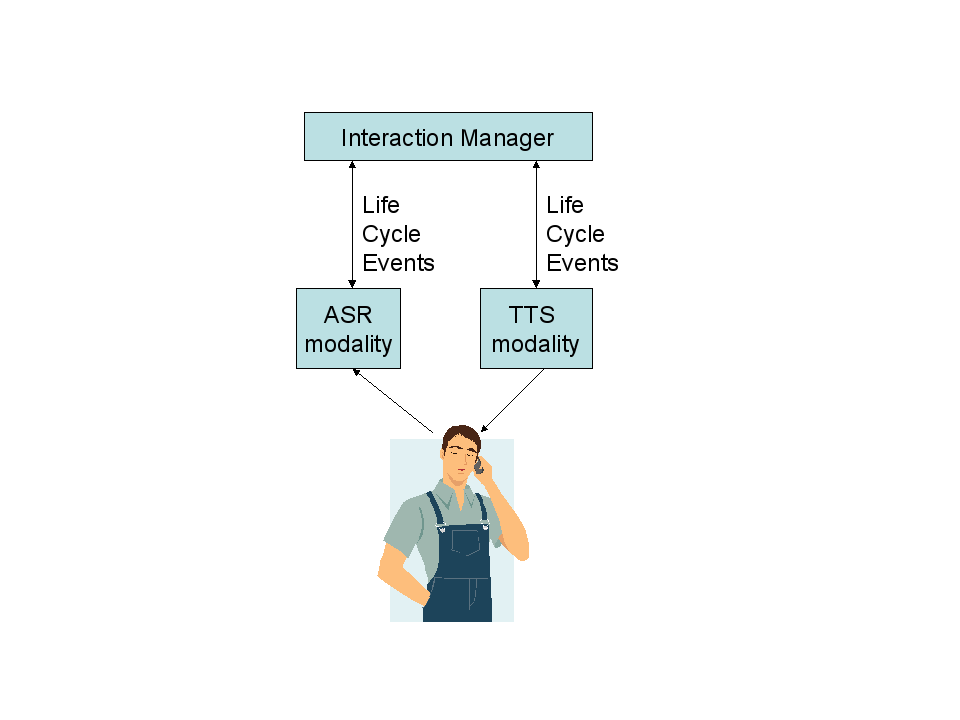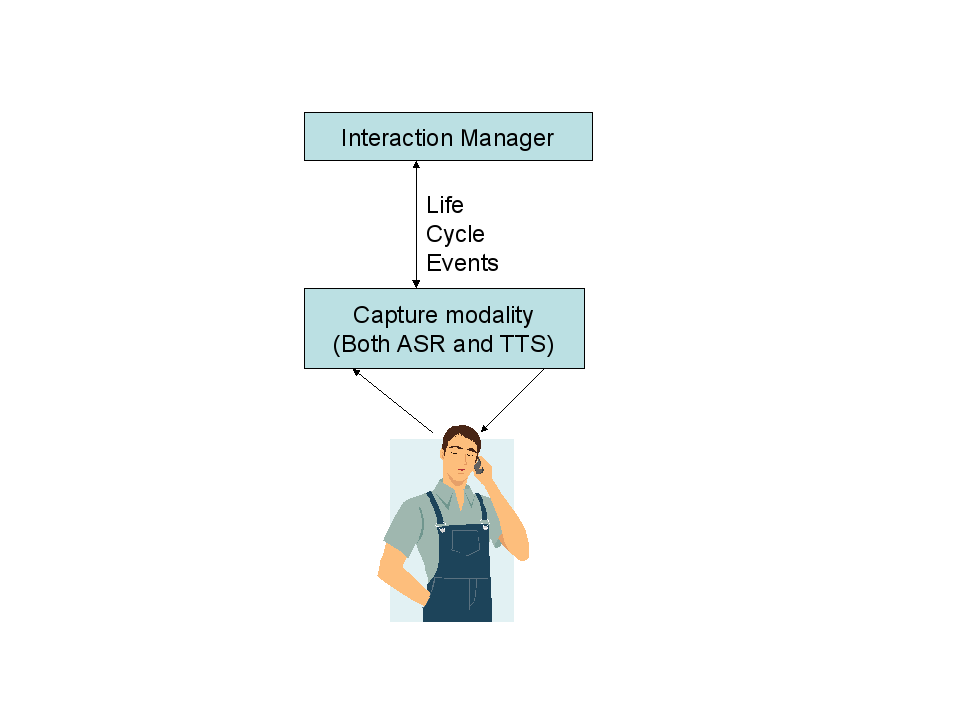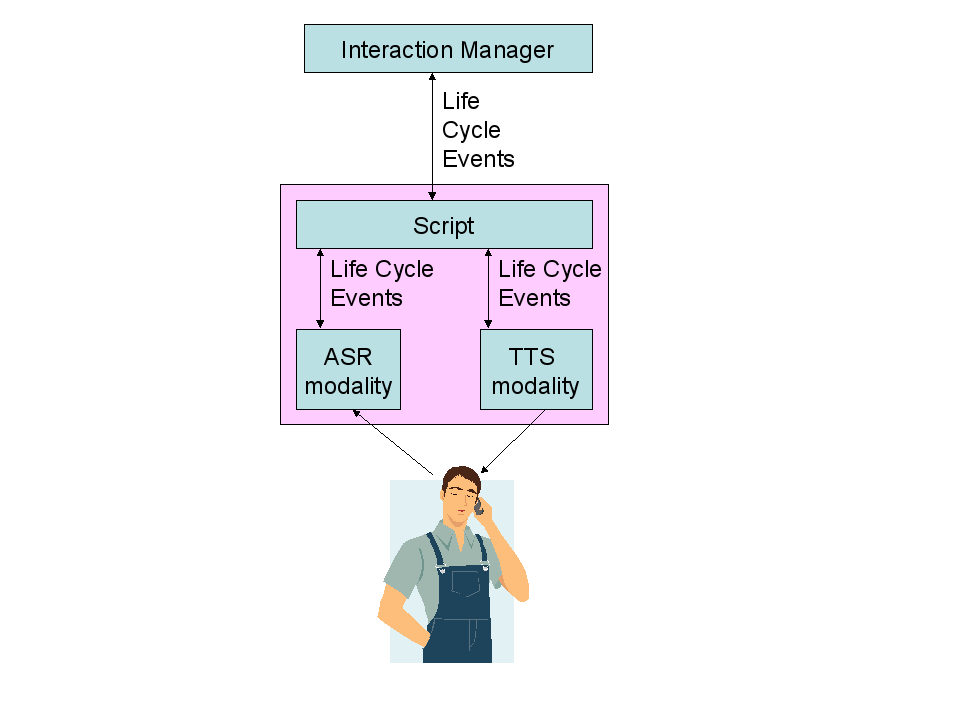Status
of
this
Document
This
section
describes
the
status
of
this
document
at
the
time
of
its
publication.
Other
documents
may
supersede
this
document.
A
list
of
current
W3C
publications
and
the
latest
revision
of
this
technical
report
can
be
found
in
the
W3C
technical
reports
index
at
http://www.w3.org/TR/.
This
document
is
the
seventh
Public
25
January
W3C
Last
Call
Working
Draft
of
"Multimodal
Architecture
and
Interfaces"
published
Interfaces".
The
Last
Call
period
ends
on
21
September
2010
for
review
15
February
2011.
Publication
as
a
Working
Draft
does
not
imply
endorsement
by
the
W3C
Members
Membership.
This
is
a
draft
document
and
may
be
updated,
replaced
or
obsoleted
by
other
interested
parties,
documents
at
any
time.
It
is
inappropriate
to
cite
this
document
as
other
than
work
in
progress.
This
specification
defines
a
general
and
flexible
framework
providing
interoperability
among
modality-specific
components
from
different
vendors
-
for
example,
speech
recognition
from
one
vendor
and
handwriting
recognition
from
another.
This
document
has
been
developed
by
the
Multimodal
Interaction
Working
Group
produced
as
part
of
the
W3C
Multimodal
Interaction
Activity
.
,
following
the
procedures
set
out
for
the
W3C
Process
,
with
the
intention
of
advancing
it
along
the
W3C
Recommendation
track.
The
authors
of
this
document
are
members
of
the
Multimodal
Interaction
Working
Group
The
main
normative
changes
change
from
the
previous
draft
are:
is
the
inclusion
tightening
of
state
charts
for
modality
components.
the
addition
of
a
'confidential'
field
language
to
life-cycle
events.
the
removal
of
make
the
'media'
field
from
life-cycle
events.
requirements
more
precise.
A
diff-marked
version
of
this
document
is
also
available
for
comparison
purposes.
Please
note
that
many
sections
have
been
modified
because
of
above
changes,
the
editors
would
like
readers
to
read
the
whole
document
carefully
and
give
comments.
Comments
for
this
specification
are
welcomed
and
should
have
a
subject
starting
with
the
prefix
'[ARCH]'.
Please
send
them
to
<
www-multimodal@w3.org
,
>,
the
public
email
list
for
issues
related
to
Multimodal.
This
list
is
archived
and
acceptance
of
this
archiving
policy
is
requested
automatically
upon
first
post.
To
subscribe
to
this
list
send
an
email
to
<
www-multimodal-request@w3.org
>
with
the
word
subscribe
in
the
subject
line.
For
more
information
about
the
Multimodal
Interaction
Activity,
please
see
the
Multimodal
Interaction
Activity
statement
.
This
document
was
produced
by
a
group
operating
under
the
5
February
2004
W3C
Patent
Policy
.
W3C
maintains
a
public
list
of
any
patent
disclosures
made
in
connection
with
the
deliverables
of
the
group;
that
page
also
includes
instructions
for
disclosing
a
patent.
An
individual
who
has
actual
knowledge
of
a
patent
which
the
individual
believes
contains
Essential
Claim(s)
must
disclose
the
information
in
accordance
with
section
6
of
the
W3C
Patent
Policy
.
Publication
as
a
Working
Draft
does
not
imply
endorsement
by
the
W3C
Membership.
This
is
a
draft
document
and
may
be
updated,
replaced
or
obsoleted
by
other
documents
at
any
time.
It
is
inappropriate
to
cite
this
document
as
other
than
work
in
progress.
1
Conformance
Requirements
An
implementation
is
conformant
with
the
MMI
Architecture
if
it
consists
of
one
or
more
software
constituents
that
are
conformant
with
the
MMI
Life-Cycle
Event
specification.
A
constituent
is
conformant
with
the
MMI
Life-Cycle
Event
specification
if
it
supports
the
Life-Cycle
Event
interface
between
the
Interaction
Manager
and
the
Modality
Component
defined
in
6
Interface
between
the
Interaction
Manager
and
the
Modality
Components
.
To
support
the
Life-Cycle
Event
interface,
a
constituent
must
be
able
to
handle
all
Life-Cycle
events
defined
in
6.2
Standard
Life
Cycle
Events
either
as
an
Interaction
Manager
or
as
a
Modality
Component
or
as
both.
Transport
and
format
of
Life-Cycle
Event
messages
may
be
implemented
in
any
manner,
as
long
as
their
contents
conform
to
the
standard
Life-Cycle
Event
definitions
given
in
6.2
Standard
Life
Cycle
Events
.
Any
implementation
that
uses
XML
format
to
represent
the
life-cycle
events
must
comply
with
the
normative
MMI
XML
schemas
contained
in
C
Event
Schemas
.
The
key
words
MUST
,
MUST
NOT
,
REQUIRED
,
SHALL
,
SHALL
NOT
,
SHOULD
,
SHOULD
NOT
,
RECOMMENDED
,
MAY
,
and
OPTIONAL
in
this
specification
are
to
be
interpreted
as
described
in
[IETF
RFC
2119]
.
The
terms
BASE
URI
and
RELATIVE
URI
are
used
in
this
specification
as
they
are
defined
in
[IETF
RFC
2396]
.
Any
section
that
is
not
marked
as
'informative'
is
normative.
2
Summary
This
section
is
informative.
This
document
describes
a
loosely
coupled
architecture
for
multimodal
user
interfaces,
which
allows
for
co-resident
and
distributed
implementations,
and
focuses
on
the
role
of
markup
and
scripting,
and
the
use
of
well
defined
interfaces
between
its
constituents.
2
3
Overview
This
section
is
informative.
This
document
describes
the
architecture
of
the
Multimodal
Interaction
(MMI)
framework
[MMIF]
and
the
interfaces
between
its
constituents.
The
MMI
Working
Group
is
aware
that
multimodal
interfaces
are
an
area
of
active
research
and
that
commercial
implementations
are
only
beginning
to
emerge.
Therefore
we
do
not
view
our
goal
as
standardizing
a
hypothetical
existing
common
practice,
but
rather
providing
a
platform
to
facilitate
innovation
and
technical
development.
Thus
the
aim
of
this
design
is
to
provide
a
general
and
flexible
framework
providing
interoperability
among
modality-specific
components
from
different
vendors
-
for
example,
speech
recognition
from
one
vendor
and
handwriting
recognition
from
another.
This
framework
places
very
few
restrictions
on
the
individual
components
or
on
their
interactions
with
each
other,
but
instead
focuses
on
providing
a
general
means
for
allowing
them
to
communicate
with
each
other,
plus
basic
infrastructure
for
application
control
and
platform
services.
Our
framework
is
motivated
by
several
basic
design
goals:
-
Encapsulation.
The
architecture
should
make
no
assumptions
about
the
internal
implementation
of
components,
which
will
be
treated
as
black
boxes.
-
Distribution.
The
architecture
should
support
both
distributed
and
co-hosted
implementations.
-
Extensibility.
The
architecture
should
facilitate
the
integration
of
new
modality
components.
For
example,
given
an
existing
implementation
with
voice
and
graphics
components,
it
should
be
possible
to
add
a
new
component
(for
example,
a
biometric
security
component)
without
modifying
the
existing
components.
-
Recursiveness.
The
architecture
should
allow
for
nesting,
so
that
an
instance
of
the
framework
consisting
of
several
components
can
be
packaged
up
to
appear
as
a
single
component
to
a
higher-level
instance
of
the
architecture.
-
Modularity.
The
architecture
should
provide
for
the
separation
of
data,
control,
and
presentation.
Even
though
multimodal
interfaces
are
not
yet
common,
the
software
industry
as
a
whole
has
considerable
experience
with
architectures
that
can
accomplish
these
goals.
Since
the
1980s,
for
example,
distributed
message-based
systems
have
been
common.
They
have
been
used
for
a
wide
range
of
tasks,
including
in
particular
high-end
telephony
systems.
In
this
paradigm,
the
overall
system
is
divided
up
into
individual
components
which
communicate
by
sending
messages
over
the
network.
Since
the
messages
are
the
only
means
of
communication,
the
internals
of
components
are
hidden
and
the
system
may
be
deployed
in
a
variety
of
topologies,
either
distributed
or
co-located.
One
specific
instance
of
this
type
of
system
is
the
DARPA
Hub
Architecture,
also
known
as
the
Galaxy
Communicator
Software
Infrastructure
[Galaxy]
.
This
is
a
distributed,
message-based,
hub-and-spoke
infrastructure
designed
for
constructing
spoken
dialogue
systems.
It
was
developed
in
the
late
1990's
and
early
2000's
under
funding
from
DARPA.
This
infrastructure
includes
a
program
called
the
Hub,
together
with
servers
which
provide
functions
such
as
speech
recognition,
natural
language
processing,
and
dialogue
management.
The
servers
communicate
with
the
Hub
and
with
each
other
using
key-value
structures
called
frames.
Another
recent
architecture
that
is
relevant
to
our
concerns
is
the
model-view-controller
(MVC)
paradigm.
This
is
a
well
known
design
pattern
for
user
interfaces
in
object
oriented
programming
languages,
and
has
been
widely
used
with
languages
such
as
Java,
Smalltalk,
C,
and
C++.
The
design
pattern
proposes
three
main
parts:
a
Data
Model
that
represents
the
underlying
logical
structure
of
the
data
and
associated
integrity
constraints,
one
or
more
Views
which
correspond
to
the
objects
that
the
user
directly
interacts
with,
and
a
Controller
which
sits
between
the
data
model
and
the
views.
The
separation
between
data
and
user
interface
provides
considerable
flexibility
in
how
the
data
is
presented
and
how
the
user
interacts
with
that
data.
While
the
MVC
paradigm
has
been
traditionally
applied
to
graphical
user
interfaces,
it
lends
itself
to
the
broader
context
of
multimodal
interaction
where
the
user
is
able
to
use
a
combination
of
visual,
aural
and
tactile
modalities.
3
4
Design
versus
Run-Time
considerations
This
section
is
informative.
In
discussing
the
design
of
MMI
systems,
it
is
important
to
keep
in
mind
the
distinction
between
the
design-time
view
(i.e.,
the
markup)
and
the
run-time
view
(the
software
that
executes
the
markup).
At
the
design
level,
we
assume
that
multimodal
applications
will
take
the
form
of
multiple
documents
from
different
namespaces.
In
many
cases,
the
different
namespaces
and
markup
languages
will
correspond
to
different
modalities,
but
we
do
not
require
this.
A
single
language
may
cover
multiple
modalities
and
there
may
be
multiple
languages
for
a
single
modality.
At
runtime,
the
MMI
architecture
features
loosely
coupled
software
constituents
that
may
be
either
co-resident
on
a
device
or
distributed
across
a
network.
In
keeping
with
the
loosely-coupled
nature
of
the
architecture,
the
constituents
do
not
share
context
and
communicate
only
by
exchanging
events.
The
nature
of
these
constituents
and
the
APIs
between
them
is
discussed
in
more
detail
in
Sections
3-5,
below.
Though
nothing
in
the
MMI
architecture
requires
that
there
be
any
particular
correspondence
between
the
design-time
and
run-time
views,
in
many
cases
there
will
be
a
specific
software
component
responsible
for
each
different
markup
language
(namespace).
3.1
4.1
Markup
and
The
Design-Time
View
At
the
markup
level,
an
application
consists
of
multiple
documents.
A
single
document
may
contain
markup
from
different
namespaces
if
the
interaction
of
those
namespaces
has
been
defined
(e.g.,
as
part
of
the
Compound
Document
Formats
Activity
[CDF]
.)
defined.
By
the
principle
of
encapsulation,
however,
the
internal
structure
of
documents
is
invisible
at
the
MMI
level,
which
defines
only
how
the
different
documents
communicate.
One
document
has
a
special
status,
namely
the
Root
or
Controller
Document,
which
contains
markup
defining
the
interaction
between
the
other
documents.
Such
markup
is
called
Interaction
Manager
markup.
The
other
documents
are
called
Presentation
Documents,
since
they
contain
markup
to
interact
directly
with
the
user.
The
Controller
Document
may
consist
solely
of
Interaction
Manager
markup
(for
example
a
state
machine
defined
in
CCXML
[CCXML]
or
SCXML
[SCXML]
)
or
it
may
contain
Interaction
Manager
markup
combined
with
presentation
or
other
markup.
As
an
example
of
the
latter
design,
consider
a
multimodal
application
in
which
a
CCXML
document
provides
call
control
functionality
as
well
as
the
flow
control
for
the
various
Presentation
documents.
Similarly,
an
SCXML
flow
control
document
could
contain
embedded
presentation
markup
in
addition
to
its
native
Interaction
Management
markup.
These
relationships
are
recursive,
so
that
any
Presentation
Document
may
serve
as
the
Controller
Document
for
another
set
of
documents.
This
nested
structure
is
similar
to
'Russian
Doll'
model
of
Modality
Components,
described
below
in
3.2
4.2
Software
Constituents
and
The
Run-Time
View
.
The
different
documents
are
loosely
coupled
and
co-exist
without
interacting
directly.
Note
in
particular
that
there
are
no
shared
variables
that
could
be
used
to
pass
information
between
them.
Instead,
all
runtime
communication
is
handled
by
events,
as
described
below
in
5.1
Common
Event
Fields
6
Interface
between
the
Interaction
Manager
and
the
Modality
Components
.
Note,
however,
that
this
only
applies
to
non-root
documents.
The
IM,
which
loads
the
root
document,
interacts
with
"other
components".
I.e.,
the
IM
(having
the
root-document)
interacts
directly
through
life-cycle
events
with
Modality
Components
(having
different
documents
and/or
namespaces).
Furthermore,
it
is
important
to
note
that
the
asynchronicity
of
the
underlying
communication
mechanism
does
not
impose
the
requirement
that
the
markup
languages
present
a
purely
asynchronous
programming
model
to
the
developer.
Given
the
principle
of
encapsulation,
markup
languages
are
not
required
to
reflect
directly
the
architecture
and
APIs
defined
here.
As
an
example,
consider
an
implementation
containing
a
Modality
Component
providing
Text-to-Speech
(TTS)
functionality.
This
Component
must
communicate
with
the
Interaction
Manager
via
asynchronous
events
(see
3.2
4.2
Software
Constituents
and
The
Run-Time
View
).
In
a
typical
implementation,
there
would
likely
be
events
to
start
a
TTS
play
and
to
report
the
end
of
the
play,
etc.
However,
the
markup
and
scripts
that
were
used
to
author
this
system
might
well
offer
only
a
synchronous
"play
TTS"
call,
it
being
the
job
of
the
underlying
implementation
to
convert
that
synchronous
call
into
the
appropriate
sequence
of
asynchronous
events.
In
fact,
there
is
no
requirement
that
the
TTS
resource
be
individually
accessible
at
all.
It
would
be
quite
possible
for
the
markup
to
present
only
a
single
"play
TTS
and
do
speech
recognition"
call,
which
the
underlying
implementation
would
realize
as
a
series
of
asynchronous
events
involving
multiple
Components.
Existing
languages
such
as
XHTML
HTML
may
be
used
as
either
the
Controller
Documents
or
as
Presentation
Documents.
Further
examples
of
potential
markup
components
are
given
in
4.2.7
5.2.7
Examples
3.2
4.2
Software
Constituents
and
The
Run-Time
View
At
the
core
of
the
MMI
runtime
architecture
is
the
distinction
between
the
Interaction
Manager
(IM)
and
the
Modality
Components,
which
is
similar
to
the
distinction
between
the
Controller
Document
and
the
Presentation
Documents.
The
Interaction
Manager
interprets
the
Controller
Document
while
the
individual
Modality
Components
are
responsible
for
specific
tasks,
particularly
handling
input
and
output
in
the
various
modalities,
such
as
speech,
pen,
video,
etc.
The
Interaction
Manager
receives
all
the
events
that
the
various
Modality
Components
generate.
Those
events
may
be
commands
or
replies
to
commands,
and
it
is
up
to
the
Interaction
Manager
to
decide
what
to
do
with
them,
i.e.,
what
events
to
generate
in
response
to
them.
In
general,
the
MMI
architecture
follows
a
'targetless'
event
model.
That
is,
the
Component
that
raises
an
event
does
not
specify
its
destination.
Rather,
it
passes
it
up
to
the
Runtime
Framework,
which
will
pass
it
to
the
Interaction
Manager.
The
IM,
in
turn,
decides
whether
to
forward
the
event
to
other
Components,
or
to
generate
a
different
event,
etc.
Modality
Components
are
black
boxes,
required
only
to
implement
the
Modality
Component
Interface
API
which
is
described
below.
This
API
allows
the
Modality
Components
to
communicate
with
the
IM
and
hence
with
each
other,
since
the
IM
is
responsible
for
delivering
events/messages
among
the
Components.
Since
the
internals
of
a
Component
are
hidden,
it
is
possible
for
an
Interaction
Manager
and
a
set
of
Components
to
present
themselves
as
a
Component
to
a
higher-level
Interaction
Manager.
All
that
is
required
is
that
the
IM
implement
the
Component
API.
The
result
is
a
"Russian
Doll"
model
in
which
Components
may
be
nested
inside
other
Components
to
an
arbitrary
depth.
Nesting
components
in
this
manner
is
one
way
to
produce
a
'complex'
Modality
Component,
namely
one
that
handles
multiple
modalities
simultaneously.
However,
it
is
also
possible
to
produce
complex
Modality
Components
without
nesting,
as
discussed
in
4.2.3
5.2.3
The
Modality
Components
.
In
addition
to
the
Interaction
Manager
and
the
modality
components,
there
is
a
Runtime
Framework
that
provides
infrastructure
support,
in
particular
a
transport
layer
which
delivers
events
among
the
components.
Because
we
are
using
the
term
'Component'
to
refer
to
a
specific
set
of
entities
in
our
architecture,
we
will
use
the
term
'Constituent'
as
a
cover
term
for
all
the
elements
in
our
architecture
which
might
normally
be
called
'software
components'.
3.3
Differences
from
Compound
Document
Formats
The
W3C
Compound
Document
Formats
Activity
[CDF]
is
also
concerned
with
the
execution
of
user
interfaces
written
in
multiple
languages.
However,
the
CDF
group
focuses
on
defining
the
interactions
of
specific
sets
of
languages
within
a
single
document,
which
may
be
defined
by
inclusion
or
by
reference.
The
MMI
architecture,
on
the
other
hand,
defines
the
interaction
of
arbitrary
sets
of
languages
in
multiple
documents.
From
the
MMI
point
of
view,
mixed
markup
documents
defined
by
CDF
specifications
are
treated
like
any
other
documents,
and
may
be
either
Controller
or
Presentation
Documents.
Finally,
note
that
the
tightly
coupled
languages
handled
by
CDF
will
usually
share
data
and
scripting
contexts,
while
the
MMI
architecture
focuses
on
a
looser
coupling,
without
shared
context.
The
lack
of
shared
context
makes
it
easier
to
distribute
applications
across
a
network
and
also
places
minimal
constraints
on
the
languages
in
the
various
documents.
As
a
result,
authors
will
have
the
option
of
building
multimodal
applications
in
a
wide
variety
of
languages
for
a
wide
variety
of
deployment
scenarios.
We
believe
that
this
flexibility
is
important
for
the
further
development
of
the
industry.
3.4
4.3
Relationship
to
EMMA
The
Extended
Multimodal
Annotation
Language
[EMMA]
,
is
a
set
of
specifications
for
multimodal
systems,
and
provides
details
of
an
XML
markup
language
for
containing
and
annotating
the
interpretation
of
user
input.
For
example,
a
user
of
a
multimodal
application
might
use
both
speech
to
express
a
command,
and
keystroke
gesture
to
select
or
draw
command
parameters.
The
Speech
Recognition
Modality
would
express
the
user
command
using
EMMA
to
indicate
the
input
source
(speech).
The
Pen
Gesture
Modality
would
express
the
command
parameters
using
EMMA
to
indicate
the
input
source
(pen
gestures).
Both
modalities
may
include
timing
information
in
the
EMMA
notation.
Using
the
timing
information,
a
fusion
module
combines
the
speech
and
pen
gesture
information
into
a
single
EMMA
notation
representing
both
the
command
and
its
parameters.
The
use
of
EMMA
enables
the
separation
of
recognition
process
from
the
information
fusion
process,
and
thus
enables
reusable
recognition
modalities
and
general
purpose
information
fusion
algorithms.
4
5
Overview
of
Architecture
Here
is
a
list
of
the
Constituents
of
the
MMI
architecture.
They
are
discussed
in
more
detail
below.
-
the
Interaction
Manager,
which
coordinates
the
different
modalities.
It
is
the
Controller
in
the
MVC
paradigm.
-
the
Data
Component,
which
vides
provides
the
common
data
model
and
represents
the
Model
in
the
MVC
paradigm.
-
the
Modality
Components,
which
provide
modality-specific
interaction
capabilities.
They
are
the
Views
in
the
MVC
paradigm.
-
the
Runtime
Framework,
which
provides
the
basic
infrastructure
and
enables
communication
among
the
other
Constituents.
4.1
5.1
Run-Time
Architecture
Diagram
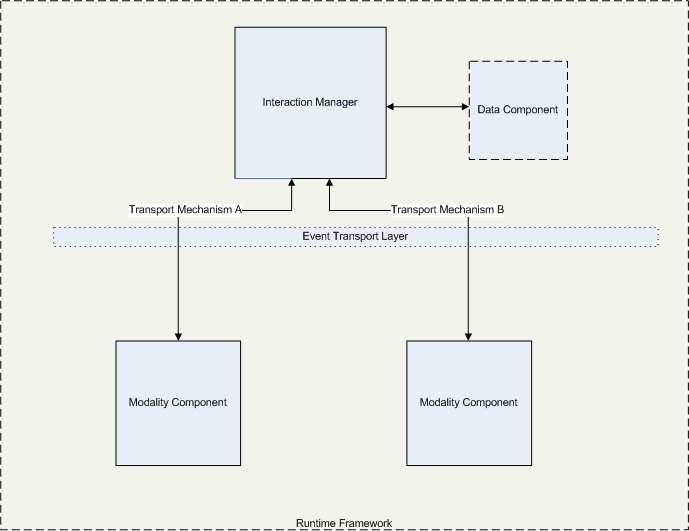
4.2
5.2
The
Constituents
This
section
presents
the
responsibilities
of
the
various
constituents
of
the
MMI
architecture.
4.2.1
5.2.1
The
Interaction
Manager
The
All
life-cycle
events
that
the
Modality
Components
generate
MUST
be
delivered
to
the
Interaction
Manager.
All
life-cycle
events
that
are
delivered
to
Modality
Components
MUST
be
sent
by
the
Interaction
Manager.
Due
to
the
Russian
Doll
model,
Modality
Components
MAY
contain
their
own
Interaction
Managers
to
handle
their
internal
events.
However
these
Interaction
Managers
are
not
visible
to
the
top
level
Runtime
Framework
or
Interaction
Manager.
If
the
Interaction
Manager
(IM)
does
not
contain
an
explicit
handler
for
an
event,
it
MUST
respect
any
default
behavior
that
has
been
established
for
the
event.
If
there
is
responsible
no
default
behavior,
the
Interaction
Manager
MUST
ignore
the
event.
(In
effect,
the
Interaction
Manager's
default
handler
for
handling
all
events
that
the
other
Components
generate.
is
to
ignore
them.)
The
following
paragraph
is
informative.
Normally
there
will
be
specific
markup
associated
with
the
IM
instructing
it
how
to
respond
to
events.
This
markup
will
thus
contain
a
lot
of
the
most
basic
interaction
logic
of
an
application.
Existing
languages
such
as
SMIL,
CCXML,
SCXML,
or
ECMAScript
can
be
used
for
IM
markup
as
an
alternative
to
defining
special-purpose
languages
aimed
specifically
at
multimodal
applications.
The
IM
fulfills
multiple
functions.
For
example,
it
is
responsible
for
synchronization
of
data
and
focus,
etc.,
across
different
Modality
Components
as
well
as
the
higher-level
application
flow
that
is
independent
of
Modality
Components.
It
also
maintains
the
high-level
application
data
model
and
may
handle
communication
with
external
entities
and
back-end
systems.
In
the
future
we
may
split
Logically
these
functions
apart
could
be
separated
into
separate
constituents
and
define
different
components
for
each
of
them.
implementations
may
want
to
introduce
internal
structure
to
the
IM.
However,
for
the
moment,
purposes
of
this
standard,
we
leave
them
the
various
functions
rolled
up
in
a
single
monolithic
Interaction
Manager
component.
We
note
that
state
machine
languages
such
as
SCXML
are
a
good
choice
for
authoring
such
a
multi-function
component,
since
state
machines
can
be
composed.
Thus
it
is
possible
to
define
a
high-level
state
machine
representing
the
overall
application
flow,
with
lower-level
state
machines
nested
inside
it
handling
the
the
cross-modality
synchronization
at
each
phase
of
the
higher-level
flow.
Due
to
the
Russian
Doll
model,
Components
may
contain
their
own
Interaction
Managers
to
handle
their
internal
events.
However
these
Interaction
Managers
are
not
visible
to
the
top
level
Runtime
Framework
or
Interaction
Manager.
If
the
Interaction
Manager
does
not
contain
an
explicit
handler
for
an
event,
any
default
behavior
that
has
been
established
for
the
event
will
be
respected.
If
there
is
no
default
behavior,
the
event
will
be
ignored.
(In
effect,
the
Interaction
Manager's
default
handler
for
all
events
is
to
ignore
them.)
4.2.2
5.2.2
The
Data
Component
This
section
is
informative.
The
Data
Component
is
responsible
for
storing
application-level
data.
The
Interaction
Manager
is
a
client
of
the
Data
Component
and
must
be
is
able
to
access
and
update
the
it
as
part
of
its
control
flow
logic,
but
Modality
Components
do
not
have
direct
access
to
it.
Since
Modality
Components
are
black
boxes,
they
may
have
their
own
internal
Data
Components
and
may
interact
directly
with
backend
servers.
However,
the
only
way
that
Modality
Components
can
share
data
among
themselves
and
maintain
consistency
is
is
via
the
Interaction
Manager.
It
is
therefore
a
good
application
design
practice
to
divide
data
into
two
logical
classes:
private
data,
which
is
of
interest
only
to
a
given
modality
component,
and
public
data,
which
is
of
interest
to
the
Interaction
Manager
or
to
more
than
one
Modality
Component.
Private
data
may
be
managed
as
the
Modality
Component
sees
fit,
but
all
modification
of
public
data,
including
submission
to
back
end
servers,
should
be
entrusted
to
the
Interaction
Manager.
For
the
initial
version
of
this
specification,
we
do
This
specification
does
not
define
an
interface
between
the
Data
Component
and
the
Interaction
Manager.
This
amounts
to
treating
the
Data
Component
as
part
of
the
Interaction
Manager.
(Note
that
this
means
that
the
data
access
language
will
be
whatever
one
the
IM
provides.)
The
Data
Component
is
shown
with
a
dotted
outline
in
the
diagram
above,
however,
because
it
is
only
logically
distinct.
However,
at
some
point
in
the
future,
we
may
define
the
interface
between
the
Data
Component
and
the
Interaction
Manager
distinct
and
require
support
for
could
be
placed
in
a
specific
data
access
language,
independent
of
the
Interaction
Manager.
separate
component.
4.2.3
5.2.3
The
Modality
Components
This
section
is
informative.
Modality
Components,
as
their
name
would
indicate,
are
responsible
for
controlling
the
various
input
and
output
modalities
on
the
device.
They
are
therefore
responsible
for
handling
all
interaction
with
the
user(s).
Their
only
responsibility
is
to
implement
the
interface
defined
in
5
6
Interface
between
the
Interaction
Manager
and
the
Modality
Components
.
Any
further
definition
of
their
responsibilities
must
will
be
highly
domain-
and
application-specific.
In
particular
we
do
not
define
a
set
of
standard
modalities
or
the
events
that
they
should
generate
or
handle.
Platform
providers
are
allowed
to
define
new
Modality
Components
and
are
allowed
to
place
into
a
single
Component
functionality
that
might
logically
seem
to
belong
to
two
or
more
different
modalities.
Thus
a
platform
could
provide
a
handwriting-and-speech
Modality
Component
that
would
accept
simultaneous
voice
and
pen
input.
Such
combined
Components
permit
a
much
tighter
coupling
between
the
two
modalities
than
the
loose
interface
defined
here.
Furthermore,
modality
components
may
be
used
to
perform
general
processing
functions
not
directly
associated
with
any
specific
interface
modality,
for
example,
dialog
flow
control
or
natural
language
processing.
In
most
cases,
there
will
be
specific
markup
in
the
application
corresponding
to
a
given
modality,
specifying
how
the
interaction
with
the
user
should
be
carried
out.
However,
we
do
not
require
this
and
specifically
allow
for
a
markup-free
modality
component
whose
behavior
is
hard-coded
into
its
software.
4.2.4
5.2.4
The
Runtime
Framework
The
Runtime
Framework
is
a
cover
term
for
all
the
infrastructure
services
that
are
necessary
for
successful
execution
of
a
multimodal
application.
This
includes
starting
the
components,
handling
communication,
and
logging,
etc.
For
the
most
part,
this
version
of
the
specification
leaves
these
functions
to
be
defined
in
a
platform-specific
way,
but
we
do
specifically
define
a
Transport
Layer
which
handles
communications
between
the
components.
4.2.4.1
5.2.4.1
The
Event
Transport
Layer
The
Event
Transport
Layer
is
responsible
for
delivering
events
among
the
IM
and
the
Modality
Components.
Clearly,
there
are
multiple
transport
mechanisms
(protocols)
that
can
be
used
to
implement
a
Transport
Layer
and
different
mechanisms
may
be
used
to
communicate
with
different
modality
components.
Thus
the
Event
Transport
Layer
consists
of
one
or
more
transport
mechanisms
linking
the
IM
to
the
various
Modality
Components.
We
place
the
following
requirements
on
all
transport
mechanisms:
-
Events
must
MUST
be
delivered
reliably.
In
particular,
the
event
delivery
mechanism
must
MUST
report
an
error
if
an
event
can
not
be
delivered,
for
example
if
the
destination
endpoint
is
unavailable.
-
Events
must
MUST
be
delivered
to
the
destination
in
the
order
in
which
the
source
generated
them.
There
is
no
guarantee
on
the
delivery
order
of
events
generated
by
different
sources.
For
example,
if
Modality
Component
M1
generates
events
E1
and
E2
in
that
order,
while
Modality
Component
M2
generates
E3
and
then
E4,
we
require
that
E1
be
delivered
to
the
Runtime
Framework
before
E2
and
that
E3
be
delivered
before
E4,
but
there
is
no
guarantee
on
the
ordering
of
E1
or
E2
versus
E3
or
E4.
For
a
sample
definition
of
a
Transport
Layer
relying
on
HTTP,
see
E
F
HTTP
transport
of
MMI
lifecycle
events
.
In
the
current
draft,
this
This
definition
is
provided
as
an
example
only,
but
in
future
drafts
we
may
require
support
for
this
and
possibly
other
Transport
Layer
definitions.
only.
4.2.4.1.1
5.2.4.1.1
Event
and
Information
Security
This
section
is
informative.
Events
will
often
carry
sensitive
information,
such
as
bank
account
numbers
or
health
care
information.
In
addition
events
must
also
be
reliable
to
both
sides
of
transaction:
for
example,
if
an
event
carries
an
assent
to
a
financial
transaction,
both
sides
of
the
transaction
must
be
able
to
rely
on
that
assent.
We
do
not
currently
specify
delivery
mechanisms
or
internal
security
safeguards
to
be
used
by
the
Modality
Components
and
the
Interaction
Manager.
However,
we
believe
that
any
secure
system
will
have
to
meet
the
following
requirements
at
a
minimum:
The
following
two
optional
requirements
can
be
met
by
using
the
W3's
XML-Signature
Syntax
and
Processing
specification
[XMLSig]
.
-
Authentication.
The
event
delivery
mechanism
should
be
able
to
ensure
that
the
identity
of
components
in
an
interaction
are
known.
-
Integrity.
The
event
delivery
mechanism
should
be
able
to
ensure
that
the
contents
of
events
have
not
been
altered
in
transit.
The
remaining
optional
requirements
for
event
delivery
and
information
security
can
be
met
by
following
other
industry-standard
procedures.
-
Authorization.
A
component
should
provide
a
method
to
ensure
only
authorized
components
can
connect
to
it.
-
Privacy.
The
event
delivery
mechanism
should
provide
a
method
to
keep
the
message
contents
secure
from
any
unauthorized
access
while
in
transit.
-
Non-repudiation.
The
event
delivery
mechanism,
in
conjunction
with
the
components,
may
provide
a
method
to
ensure
that
if
a
message
is
sent
from
one
constituent
to
another,
the
originating
constituent
cannot
repudiate
the
message
that
it
sent
and
that
the
receiving
constituent
cannot
repudiate
that
the
message
was
received.
Multiple
protocols
may
be
necessary
to
implement
these
requirements.
For
example,
TCP/IP
and
HTTP
provide
reliable
event
delivery,
but
additional
protocols
such
as
TLS
or
HTTPS
could
be
required
to
meet
security
requirements.
4.2.5
5.2.5
System
and
OS
Security
This
section
is
informative.
This
architecture
does
not
and
will
not
specify
the
internal
security
requirements
of
a
Modality
Component
or
Runtime
Framework.
4.2.6
5.2.6
Media
stream
handling
Media
streams
are
typically
do
not
typically
flow
through
the
Interaction
Manager.
This
specification
does
not
specify
how
media
connections
are
established,
as
the
main
focus
of
this
specification
is
the
flow
of
control
data.
However,
all
control
data
logically
sent
between
modality
components
MUST
flow
through
the
Interaction
Manager.
4.2.7
5.2.7
Examples
This
section
is
informative.
For
the
sake
of
concreteness,
here
are
some
examples
of
components
that
could
be
implemented
using
existing
languages.
Note
that
we
are
mixing
the
design-time
and
run-time
views
here,
since
it
is
the
implementation
of
the
language
(the
browser)
that
serves
as
the
run-time
component.
-
CCXML
[CCXML]
could
be
used
as
both
the
Controller
Document
and
the
Interaction
Manager
language,
with
the
CCXML
interpreter
serving
as
the
Runtime
Framework
and
Interaction
Manager.
-
SCXML
[SCXML]
could
be
used
as
the
Controller
Document
and
Interaction
Manager
language
-
In
an
integrated
multimodal
browser,
the
markup
language
that
provided
the
document
root
tag
would
define
the
Controller
Document
while
the
associated
scripting
language
could
serve
as
the
Interaction
Manager.
-
XHTML
[XHTML]
HTML
[HTML]
could
be
used
as
the
markup
for
a
Modality
Component.
-
VoiceXML
[VoiceXML]
could
be
used
as
the
markup
for
a
Modality
Component.
-
SVG
[SVG]
could
be
used
as
the
markup
for
a
Modality
Component.
-
SMIL
[SMIL]
could
be
used
as
the
markup
for
a
Modality
Component.
5
6
Interface
between
the
Interaction
Manager
and
the
Modality
Components
The
most
important
interface
in
this
architecture
is
the
one
between
the
Modality
Components
and
the
Interaction
Manager.
Modality
Components
communicate
with
the
IM
via
asynchronous
events.
Components
must
Constituents
MUST
be
able
to
raise
send
events
and
to
handle
events
that
are
delivered
to
them
asynchronously.
It
is
not
required
that
components
Constituents
use
these
events
internally
since
the
implementation
of
a
given
Component
Constituent
is
black
box
to
the
rest
of
the
system.
In
general,
it
is
expected
that
Components
Constituents
will
raise
send
events
both
automatically
(i.e.,
as
part
of
their
implementation)
and
under
mark-up
control.
The
majority
of
the
events
defined
here
come
in
request/response
pairs.
That
is,
one
party
(either
the
IM
or
an
MC)
sends
a
request
and
the
other
returns
a
response.
(The
exception
is
exceptions
are
the
ExtensionNotification
event,
ExtensionNotification,
StatusRequest
and
StatusResponse
events,
which
can
be
sent
by
either
party.)
In
each
case
it
is
specified
which
party
sends
the
request
and
which
party
returns
the
response.
If
the
wrong
party
sends
a
request
or
response,
or
if
the
request
or
response
is
sent
under
the
wrong
conditions
(e.g.
response
without
a
previous
request)
the
behavior
of
the
receiving
party
MUST
ignore
it.
is
undefined.
In
the
descriptions
below,
we
say
that
the
originating
party
"MAY"
send
the
request,
because
it
is
up
to
the
internal
logic
of
the
originating
party
to
decide
if
it
wants
to
invoke
the
behavior
that
the
request
would
trigger.
On
the
other
hand,
we
say
that
the
receiving
party
"MUST"
send
the
response,
because
it
is
mandatory
to
send
the
response
if
and
when
the
request
is
received.
5.1
6.1
Common
Event
Fields
The
concept
of
'context'
is
basic
to
these
events
described
below.
A
context
represents
a
single
extended
interaction
with
zero
or
more
users
across
one
(or
possibly
more)
users.
or
more
modality
components.
In
a
simple
unimodal
case,
a
context
can
be
as
simple
as
a
phone
call
or
SSL
session.
Multimodal
cases
are
more
complex,
however,
since
the
various
modalities
may
not
be
all
used
at
the
same
time.
For
example,
in
a
voice-plus-web
interaction,
e.g.,
web
sharing
with
an
associated
VoIP
call,
it
would
be
possible
to
terminate
the
web
sharing
and
continue
the
voice
call,
or
to
drop
the
voice
call
and
continue
via
web
chat.
In
these
cases,
a
single
context
persists
across
various
modality
configurations.
In
general,
we
intend
for
the
'context'
to
SHOULD
cover
the
longest
period
of
interaction
over
which
it
would
make
sense
for
components
to
store
state
or
information.
For
examples
of
the
concrete
XML
syntax
for
all
these
events,
see
A
B
Examples
of
Life-Cycle
Events
The
following
common
fields
are
shared
by
multiple
life-cycle
events:
5.1.1
6.1.1
Context
A
URI
that
is
MUST
be
unique
across
for
the
system
and
lifetime
of
the
system.
It
is
used
to
identify
this
interaction.
All
events
relating
to
a
given
interaction
will
MUST
use
the
same
context
URI.
Events
containing
a
different
context
URI
will
MUST
be
interpreted
as
part
of
other,
unrelated,
interactions.
5.1.2
6.1.2
Source
A
URI
representing
the
address
of
the
sender
of
the
event.
The
recipient
of
the
event
MUST
be
able
to
send
an
event
back
to
the
sender
by
using
this
value
as
the
'target'
of
a
message.
5.1.3
6.1.3
Target
A
URI
representing
that
MUST
represent
the
address
of
the
destination
of
to
which
the
event.
event
will
be
delivered.
5.1.4
6.1.4
RequestID
A
unique
identifier
for
a
Request/Response
pair.
Most
life-cycle
events
come
in
Request/Response
pairs
that
share
a
common
RequestID.
For
each
any
such
pair,
this
id
must
the
RequestID
in
the
Response
event
MUST
match
the
RequestID
in
the
request
event.
The
RequestID
for
such
a
pair
MUST
be
unique
within
the
given
context.
5.1.5
6.1.5
Status
An
enumeration
of
'success'
'Success'
and
'failure'.
'Failure'.
The
Response
event
of
a
Request/Response
pair
will
MUST
use
this
field
to
report
whether
it
succeeded
in
carrying
out
the
request.
5.1.6
6.1.6
StatusInfo
An
arbitrary
value
providing
further
error
information
in
cases
where
the
The
Response
event
of
a
Request/Response
pair
MAY
use
this
field
to
provide
additional
status
is
'failure'.
information.
5.1.7
6.1.7
Data
An
optional
Any
event
MAY
use
this
field
containing
to
contain
arbitrary
data.
The
format
and
meaning
of
this
data
is
application-specific.
5.1.8
6.1.8
Confidential
An
optional
Any
event
MAY
use
this
field
indicating
to
indicate
whether
the
contents
of
this
event
should
be
treated
as
are
confidential.
The
default
value
is
'false'.
If
the
value
is
'true',
the
Interaction
Manager
and
Modality
Component
implementations
MUST
not
log
the
information
or
make
it
available
in
any
way
to
third
parties
unless
explicitly
instructed
to
do
so
by
the
author
of
the
application.
5.2
6.2
Standard
Life
Cycle
Events
The
Multimodal
Architecture
defines
the
following
basic
life-cycle
events
which
must
be
supported
by
all
modality
components.
the
Interaction
Manager
and
Modality
Components
MUST
support.
These
events
allow
the
Interaction
Manager
to
invoke
modality
components
and
receive
results
from
them.
They
thus
form
the
basic
interface
between
the
IM
and
the
Modality
components.
Note
that
the
'Extension'
ExtensionNotification
event
offers
extensibility
since
it
contains
arbitrary
XML
content
and
can
be
raised
by
either
the
IM
or
the
Modality
Components
at
any
time
once
the
context
has
been
established.
For
example,
an
application
relying
on
speech
recognition
could
use
the
'Extension'
event
to
communicate
recognition
results
or
the
fact
that
speech
had
started,
etc.
5.2.1
6.2.1
NewContextRequest/NewContextResponse
A
Modality
Component
MAY
send
a
NewContextRequest
to
the
IM
to
request
that
a
new
context
be
created.
If
this
event
is
sent,
the
IM
MUST
respond
with
the
NewContextResponse
event.
The
NewContextResponse
event
MUST
ONLY
be
sent
in
response
to
the
NewContextRequest
event.
Note
that
the
IM
MAY
create
a
new
context/interaction
context
without
a
previous
NewContextRequest.
In
such
a
case,
the
IM
will
send
NewContextRequest
by
sending
a
PrepareRequest
or
StartRequest
to
the
modality
components
containing
a
new
context
ID.
ID
to
the
Modality
Components.
Furthermore
the
IM
may
respond
with
the
same
context
in
response
to
newContextRequests
from
different
(multiple)
Modality
Components,
since
the
interaction
can
be
started
by
different
Modality
Components
independently.
5.2.1.1
6.2.1.1
NewContextRequest
Properties
5.2.1.2
6.2.1.2
NewContextResponse
Properties
5.2.2
6.2.2
PrepareRequest/PrepareResponse
The
IM
MAY
send
a
PrepareRequest
to
allow
the
Modality
Components
to
pre-load
markup
and
prepare
to
run.
Modality
Components
are
not
required
to
take
any
particular
action
in
response
to
this
event,
but
they
MUST
return
a
PrepareResponse
event.
Modality
Components
that
return
a
PrepareResponse
event
with
Status
of
'Success'
SHOULD
be
ready
to
run
with
close
to
0
delay
upon
receipt
of
the
StartRequest.
A
given
component
can
only
execute
a
single
StartRequest
at
one
time
(see
5.2.3
StartRequest/StartResponse
).
However,
the
The
Interaction
Manager
MAY
send
multiple
PrepareRequest
events
to
a
Modality
Component
for
the
same
Context,
each
referencing
Context
before
sending
a
StartRequest.
Each
request
MAY
reference
a
different
ContentURL
or
containing
contain
different
in-line
Content,
before
sending
a
StartRequest.
In
this
case,
Content.
When
it
receives
multiple
PrepareRequests,
the
Modality
Component
SHOULD
prepare
to
run
any
of
the
specified
content.
The
subsequent
StartRequest
event
will
determine
which
specific
content
the
Modality
Component
should
execute.
5.2.2.1
6.2.2.1
PrepareRequest
Properties
-
RequestID
.
See
5.1.4
6.1.4
RequestID
.
A
newly
generated
identifier
used
to
identify
this
request.
-
Context
See
5.1.1
6.1.1
Context
.
Note
that
the
IM
may
re-use
MAY
use
the
same
context
value
in
successive
calls
multiple
PrepareRequest
events
when
it
wishes
to
Prepare
if
they
are
all
within
execute
multiple
instances
of
markup
in
the
same
session/call.
context.
-
ContentURL
Optional
URL
of
the
content
that
the
Modality
Component
should
SHOULD
prepare
to
execute.
Includes
standard
HTTP
fetch
parameters
such
as
max-age,
max-stale,
fetchtimeout,
etc.
Incompatible
with
content
.
-
Content
Optional
Inline
markup
for
the
Modality
Component
to
execute.
Incompatible
with
contentURL
.
Note
that
it
is
legal
for
both
contentURL
and
content
to
be
empty.
In
such
a
case,
the
Modality
Component
will
revert
SHOULD
prepare
to
its
default
hard-coded
behavior,
which
could
consist
of
returning
an
error
event
or
of
running
a
preconfigured
or
hard-coded
script.
execute.
-
Source
See
5.1.2
6.1.2
Source
.
-
Target
See
5.1.3
6.1.3
Target
.
-
Data
See
5.1.7
6.1.7
Data
.
-
Confidential
See
5.1.8
6.1.8
Confidential
.
The
IM
MUST
NOT
specify
both
the
ContentURL
and
Content
in
a
single
PrepareRequest.
The
IM
MAY
leave
both
contentURL
and
content
empty.
In
such
a
case,
the
Modality
Component
MUST
revert
to
its
default
behavior.
For
example,
this
behavior
could
consist
of
returning
an
error
event
or
of
running
a
preconfigured
or
hard-coded
script.
5.2.2.2
6.2.2.2
PrepareResponse
Properties
5.2.3
6.2.3
StartRequest/StartResponse
The
IM
sends
a
StartRequest
to
To
invoke
a
Modality
Component.
modality
component,
the
IM
MUST
send
a
StartRequest.
The
Modality
Component
MUST
return
a
StartResponse
event
in
response.
If
the
Runtime
Framework
has
sent
a
previous
Prepare
event,
it
The
IM
MAY
leave
include
a
value
in
the
contentURL
and
content
fields
empty,
and
ContentURL
or
Content
field
of
this
event.
In
this
case,
the
Modality
Component
MUST
use
the
values
from
the
Prepare
event.
If
the
IM
includes
new
values
for
these
fields,
the
values
in
the
Start
event
override
those
in
the
Prepare
event.
this
value.
If
the
Interaction
Manager
sends
multiple
StartRequests
to
a
given
Modality
Component
before
it
receives
a
DoneNotification,
each
such
request
overrides
the
earlier
ones.
Thus
if
a
Modality
Component
receives
a
new
StartRequest
while
it
is
executing
a
previous
one,
it
MUST
either
cease
execution
of
the
previous
StartRequest
and
begin
executing
the
content
specified
in
the
most
recent
StartRequest,
or
reject
the
new
StartRequest,
returning
a
StartResponse
with
status
equal
to
'failure'.
'Failure'.
5.2.3.1
6.2.3.1
StartRequest
Properties
-
RequestID
.
See
5.1.4
6.1.4
RequestID
.
A
newly
generated
identifier
used
to
identify
this
request.
-
Context
See
5.1.1
6.1.1
Context
.
Note
that
the
IM
may
re-use
MAY
use
the
same
context
value
in
successive
calls
multiple
StartRequest
events
when
it
wishes
to
Start
if
they
are
all
within
execute
multiple
instances
of
markup
in
the
same
session/call.
context.
-
ContentURL
Optional
URL
of
the
content
that
the
Modality
Component
should
MUST
attempt
to
execute.
Includes
standard
HTTP
fetch
parameters
such
as
max-age,
max-stale,
fetchtimeout,
etc.
Incompatible
with
content
.
-
Content
Optional
Inline
markup
for
that
the
Modality
Component
MUST
attempt
to
execute.
Incompatible
with
-
contentURL
.
Note
that
it
is
legal
for
Source
See
6.1.2
Source
.
Target
See
6.1.3
Target
.
Data
See
6.1.7
Data
.
Confidential
See
6.1.8
Confidential
.
The
IM
MUST
NOT
specify
both
the
ContentURL
and
Content
in
a
single
StartRequest.
The
IM
MAY
leave
both
contentURL
and
content
to
be
empty.
In
such
a
case,
the
Modality
Component
will
either
use
MUST
run
the
values
provided
content
specified
in
the
most
recent
PrepareRequest,
PrepareRequest
in
this
context,
if
one
was
sent,
or
there
is
one.
Otherwise
it
MUST
revert
to
its
default
hard-coded
behavior,
which
behavior.
For
example,
this
behavior
could
consist
of
returning
an
error
event
or
of
running
a
preconfigured
or
hard-coded
script.
6.2.3.2
StartResponse
Properties
6.2.4
DoneNotification
If
the
Modality
Component
reaches
the
end
of
its
processing,
it
MUST
return
a
DoneNotification
to
the
IM.
5.2.3.2
StartResponse
6.2.4.1
DoneNotification
Properties
5.2.4
DoneNotification
The
Modality
Component
MAY
return
a
DoneNotification
to
the
IM
to
indicate
that
it
has
reached
the
end
of
its
processing.
The
DoneNotification
event
is
intended
to
indicate
the
completion
of
the
processing
that
has
been
initiated
by
the
Interaction
Manager
with
a
StartRequest.
As
an
example
a
voice
modality
component
might
use
the
DoneNotification
event
to
indicate
the
completion
of
a
recognition
task.
In
this
case
the
DoneNotification
event
might
carry
the
recognition
result
expressed
using
EMMA.
However,
there
may
be
tasks
which
do
not
have
a
specific
end.
For
example
the
Interaction
Manager
might
send
a
StartRequest
to
a
graphical
modality
component
requesting
it
to
display
certain
information.
Such
a
task
does
not
necessarily
have
a
specific
end
and
thus
the
graphical
modality
component
might
never
send
a
DoneNotification
event
to
the
Interaction
Manager.
Thus
the
graphical
modality
component
would
display
the
screen
until
it
received
another
StartRequest
(or
some
other
lifecycle
event)
from
the
Interaction
Manager.
5.2.4.1
DoneNotification
Properties
RequestID
.
See
5.1.4
RequestID
.
MUST
match
the
RequestID
of
the
StartRequest
event.
Context
See
5.1.1
Context
.
MUST
match
the
value
in
the
Start
event.
Status
See
5.1.5
Status
.
StatusInfo
See
5.1.6
StatusInfo
.
Source
See
5.1.2
Source
.
Target
See
5.1.3
Target
.
Data
See
5.1.7
Data
.
Confidential
See
5.1.8
Confidential
.
5.2.5
6.2.5
CancelRequest/CancelResponse
The
IM
MAY
send
a
CancelRequest
to
stop
processing
in
the
Modality
Component.
In
this
case,
the
Modality
Component
MUST
stop
processing
and
then
MUST
return
a
CancelResponse.
5.2.5.1
6.2.5.1
CancelRequest
Properties
-
RequestID
.
See
5.1.4
6.1.4
RequestID
.
A
newly
generated
identifier
used
to
identify
this
request.
-
Context
See
5.1.1
6.1.1
Context
.
This
MUST
match
the
value
in
the
Start
StartRequest
event.
-
Immediate
Boolean
value
indicating
whether
a
hard
stop
is
requested.
If
this
value
is
'true'
the
Modality
Component
SHOULD
stop
processing
for
the
specified
context
immediately.
If
this
value
is
'false'
the
Modality
Component
SHOULD
stop
processing
for
the
specified
context
gracefully.
-
Source
See
5.1.2
6.1.2
Source
.
-
Target
See
5.1.3
6.1.3
Target
.
-
Data
See
5.1.7
6.1.7
Data
.
-
Confidential
See
5.1.8
6.1.8
Confidential
.
5.2.5.2
6.2.5.2
CancelResponse
Properties
5.2.6
6.2.6
PauseRequest/PauseResponse
The
IM
MAY
send
a
PauseRequest
to
suspend
processing
by
the
Modality
Component.
Modality
Components
may
ignore
this
command
if
they
are
unable
to
pause,
but
they
MUST
return
a
PauseResponse.
PauseResponse
once
they
have
paused,
or
once
they
determine
that
they
will
be
unable
to
pause.
5.2.6.1
6.2.6.1
PauseRequest
Properties
-
RequestID
.
See
5.1.4
6.1.4
RequestID
.
A
newly
generated
identifier
used
to
identify
this
request.
-
Context
See
5.1.1
6.1.1
Context
.
This
MUST
match
the
value
in
the
Start
event.
-
Immediate
Boolean
value
indicating
whether
a
hard
pause
is
requested.
If
this
value
is
'true'
the
Modality
Component
SHOULD
pause
processing
for
the
specified
context
immediately.
If
this
value
is
'false'
the
Modality
Component
SHOULD
pause
processing
for
the
specified
context
gracefully.
-
Source
See
5.1.2
6.1.2
Source
.
-
Target
See
5.1.3
6.1.3
Target
.
-
Data
See
5.1.7
6.1.7
Data
.
-
Confidential
See
5.1.8
6.1.8
Confidential
.
5.2.6.2
6.2.6.2
PauseResponse
Properties
5.2.7
6.2.7
ResumeRequest/ResumeResponse
The
IM
MAY
send
the
ResumeRequest
to
resume
processing
that
was
paused
by
a
previous
PauseRequest.
The
IM
MUST
NOT
send
the
ResumeRequest
to
a
context
that
is
not
paused
due
to
a
previous
PauseRequest.
Implementations
may
ignore
this
command
if
they
are
unable
that
have
paused
MUST
attempt
to
pause,
but
they
resume
processing
upon
receipt
of
this
event
and
MUST
return
a
ResumeResponse.
ResumeResponse
afterwards.
The
'Status'
MUST
be
'Success'
if
the
implementation
has
succeeded
in
resuming
processing
and
MUST
be
'Failure'
otherwise.
5.2.7.1
6.2.7.1
ResumeRequest
Properties
5.2.7.2
6.2.7.2
ResumeResponse
Properties
5.2.8
6.2.8
ExtensionNotification
This
event
MAY
be
generated
by
either
the
IM
or
and
MAY
be
generated
by
the
Modality
Component.
It
is
used
to
encapsulate
application-specific
events
that
are
extensions
to
the
framework
defined
here.
For
example,
if
an
application
containing
a
voice
modality
wanted
that
modality
component
to
notify
the
Interaction
Manager
when
speech
was
detected,
it
would
cause
the
voice
modality
to
generate
an
Extension
ExtensionNotification
event
(
with
a
'name'
of
something
like
'speechDetected')
at
the
appropriate
time.
5.2.8.1
6.2.8.1
ExtensionNotification
Properties
5.2.9
6.2.9
ClearContextRequest/ClearContextResponse
The
IM
MAY
send
a
ClearContextRequest
to
indicate
that
t
he
the
specified
context
is
no
longer
active
and
that
any
resources
associated
with
it
may
be
freed.
Modality
Components
are
not
required
to
take
any
particular
action
in
response
to
this
command,
but
MUST
return
a
ClearContextResponse.
Once
the
IM
has
sent
a
ClearContextRequest
to
a
Modality
Component,
it
MUST
NOT
send
the
Modality
Component
any
more
events
for
that
context.
5.2.9.1
6.2.9.1
ClearContextRequest
Properties
5.2.9.2
6.2.9.2
ClearContextResponse
Properties
5.2.10
6.2.10
StatusRequest/StatusResponse
The
StatusRequest
message
and
the
corresponding
StatusResponse
are
intended
to
provide
keep-alive
functionality,
informing
functionality.
Either
the
IM
about
the
presence
of
the
various
modality
components.
Note
that
both
these
messages
may
be
either
linked
to
a
specific
context
or
sent
to
the
underlying
server
independent
of
any
user
interaction.
In
the
former
case,
the
IM
is
inquiring
about
the
status
of
the
specific
interaction
(i.e.
context).
In
the
latter
case,
it
is
in
effect
asking
the
underlying
server
whether
it
could
start
a
new
Context
if
requested
to
do
so.
The
StatusRequest
message
is
sent
from
the
IM
to
a
Modality
Component.
By
waiting
for
an
implementation
dependent
period
of
time
for
a
StatusResponse
message,
the
IM
may
determine
if
the
Modality
Component
is
active.
If
automatic
updates
are
enabled,
the
Modality
Component
SHOULD
MAY
send
multiple
StatusResponse
messages
in
response
to
a
single
the
StatusRequest
message.
The
recipient
MUST
respond
with
the
StatusResponse
message.
5.2.10.1
6.2.10.1
Status
Request
Properties
-
RequestID
.
See
5.1.4
6.1.4
RequestID
.
A
newly
generated
identifier
used
to
identify
this
request.
-
Context
See
5.1.1
6.1.1
Context
.
Optional
specification
of
the
context
for
which
the
status
is
requested.
If
it
is
not
present,
the
request
recipient
MUST
respond
with
a
StatusResponse
message
indicating
the
status
of
the
specified
context.
If
it
is
directed
to
not
present,
the
recipient
MUST
send
a
StatusResponse
message
indicating
the
status
of
the
underlying
server,
namely
the
software
that
would
host
a
new
context
if
one
were
created.
-
RequestAutomaticUpdate
.
A
boolean
value
indicating
whether
value.
It
it
is
'true'
the
Modality
Component
should
recipient
SHOULD
send
ongoing
periodic
StatusResponse
messages
without
waiting
for
an
additional
StatusRequest
messages
from
message.
If
it
is
'false',
the
Runtime
Framework.
recipient
SHOULD
send
one
and
only
one
StatusResponse
message
in
response
to
this
request.
-
Source
See
5.1.2
6.1.2
Source
.
-
Target
See
5.1.3
6.1.3
Target
.
-
Data
See
5.1.7
6.1.7
Data
.
-
Confidential
See
5.1.8
6.1.8
Confidential
.
5.2.10.2
6.2.10.2
StatusResponse
Properties
-
RequestID
.
See
5.1.4
6.1.4
RequestID
.
This
MUST
match
the
RequestID
in
the
StatusRequest
event.
-
AutomaticUpdate
.
A
boolean
indicating
whether
value.
If
it
is
'true'
the
Modality
Component
will
sender
MUST
keep
sending
StatusResponse
messages
in
the
future
without
waiting
for
another
StatusRequest
message.
If
it
is
'false',
the
sender
MUST
wait
for
a
subsequent
StatusRequest
message
before
sending
another
StatusResponse
message.
-
Context
See
5.1.1
6.1.1
Context
.
An
optional
specification
of
the
context
for
which
the
status
is
being
returned.
If
it
is
present,
the
response
MUST
represent
the
status
of
the
specified
context.
If
it
is
not
present,
the
response
represents
MUST
represent
the
status
of
the
underlying
server.
-
Status
An
enumeration
of
'Alive'
or
'Dead'.
The
meaning
of
these
values
depends
on
whether
the
'context'
parameter
is
present.
If
it
is,
the
status
is
'Alive'
means
that
and
the
specified
session
context
is
still
active
and
capable
of
handling
new
life
cycle
events.
The
status
'Dead'
means
that
events,
the
sender
MUST
set
this
field
to
'Alive'.
If
the
'context'
parameter
is
present
and
the
context
has
terminated
and
no
further
interaction
with
the
user
or
is
available
using
it.
otherwise
unable
to
process
new
life
cycle
events,
the
sender
MUST
set
the
status
to
'Dead'.
If
the
'context'
parameter
is
not
provided,
the
status
refers
to
the
underlying
server.
A
value
of
'Alive'
indicates
that
If
the
Modality
Component
sender
is
able
to
handle
subsequent
Prepare
and
Start
messages.
If
status
is
'Dead',
create
new
contexts,
it
is
not
able
to
handle
such
requests.
Thus
the
status
of
'Dead'
indicates
that
the
modality
component
is
going
off-line.
If
MUST
set
the
IM
receives
a
StatusResponse
message
with
status
of
'Dead',
it
may
continue
to
send
StatusRequest
messages,
but
'Alive',
otherwise,
it
MUST
set
it
may
not
receive
a
response
to
them
until
the
Modality
Component
comes
back
online.
'Dead'.
-
Source
See
5.1.2
6.1.2
Source
.
-
Target
See
5.1.3
6.1.3
Target
.
-
Data
See
5.1.7
6.1.7
Data
.
-
Confidential
See
5.1.8
6.1.8
Confidential
.
5.3
A
Modality
Component
States
[This
section
is
informative]
Within
an
established
context,
a
Modality
Component
functions
can
be
viewed
as
functioning
in
one
of
three
states:
Idle,
Running
or
Paused.
Request
lifecycle
Lifecycle
events
received
from
the
Interaction
Manager
imply
specific
actions
and
transitions
between
states.
The
table
below
defines
shows
possible
MC
actions,
state
transitions
and
response
contents
for
each
possible
Request
event
sent
by
the
IM
may
send
to
a
MC
in
a
particular
state.
A
Failure:
ErrorMessage
annotation
indicates
that
the
specified
Request
event
is
either
invalid
or
redundant
in
the
specified
state.
In
this
case,
the
Modality
Component
must
respond
responds
by
sending
a
matching
Response
event
with
Status=Failure
and
StatusInfo=ErrorMessage.
In
all
other
cases,
the
Modality
should
perform
performs
the
requested
action,
possibly
transitioning
to
another
state
as
indicated.
|
event
/
state
|
Idle
|
Running
|
Paused
|
|
PrepareRequest
|
preload
or
update
content
|
preload
or
update
content
|
preload
or
update
content
|
|
StartRequest
|
Transition:
Running
use
new
content
if
provided,
otherwise
use
last
available
content
|
stop
processing
current
content,
restart
as
in
Idle
|
Transition:
Running
stop
processing
current
content,
restart
as
in
Idle
|
|
Failure:
NoContent
if
MC
requires
content
to
run
and
none
has
been
provided
|
|
CancelRequest
|
Failure:
NotRunning
Ignore
|
Transition:
Idle
|
Transition:
Idle
|
|
PauseRequest
|
Failure:
NotRunning
ignore
|
Transition:
Paused
|
Failure:
AlreadyPaused
Ignore
|
|
Failure:
CantPause
if
MC
is
unable
to
pause
|
|
ResumeRequest
|
Failure:
NotRunning
Ignore
|
Failure:
AlreadyRunning
|
Transition:
Running
|
|
StatusRequest
|
send
status
|
send
status
|
send
status
|
|
ClearContextRequest
|
close
session
|
close
session
|
close
session
|
Here
is
a
state
chart
representation
of
these
transitions:
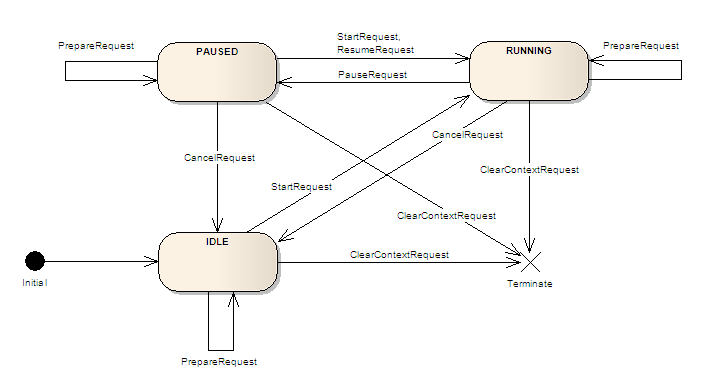
A
B
Examples
of
Life-Cycle
Events
[This
section
is
informative]
A.1
B.1
newContextRequest
(from
MC
to
IM)
<mmi:mmi xmlns:mmi="http://www.w3.org/2008/04/mmi-arch" version="1.0">
<mmi:newContextRequest source="someURI" target="someOtherURI" requestID="request-1">
</mmi:newContextRequest>
</mmi:mmi>
A.2
B.2
newContextResponse
(from
IM
to
MC)
<mmi:mmi xmlns:mmi="http://www.w3.org/2008/04/mmi-arch" version="1.0">
<mmi:newContextResponse source="someURI" target="someOtherURI"
requestID="request-1" status="success" context="URI-1">
</mmi:newContextResponse>
</mmi:mmi>
A.3
B.3
prepareRequest
(from
IM
to
MC,
with
external
markup)
<mmi:mmi xmlns:mmi="http://www.w3.org/2008/04/mmi-arch" version="1.0">
<mmi:prepareRequest source="someURI" target="someOtherURI" context="URI-1" requestID="request-1">
<mmi:contentURL href="someContentURI" max-age="" fetchtimeout="1s"/>
</mmi:prepareRequest>
</mmi:mmi>
A.4
B.4
prepareRequest
(from
IM
to
MC,
inline
VoiceXML
markup)
<mmi:mmi xmlns:mmi="http://www.w3.org/2008/04/mmi-arch" version="1.0"
xmlns:vxml="http://www.w3.org/2001/vxml">
<mmi:prepareRequest source="someURI" target="someOtherURI" context="URI-1" requestID="request-1" >
<mmi:content>
<vxml:vxml version="2.0">
<vxml:form>
<vxml:block>Hello World!</vxml:block>
</vxml:form>
</vxml:vxml>
</mmi:content>
</mmi:prepareRequest>
</mmi:mmi>
A.5
B.5
prepareResponse
(from
MC
to
IM,
success)
Success)
<mmi:mmi xmlns:mmi="http://www.w3.org/2008/04/mmi-arch" version="1.0">
<mmi:prepareResponse source="someURI" target="someOtherURI" context="someURI" requestID="request-1" status="success"/>
</mmi:mmi>
A.6
B.6
prepareResponse
(from
MC
to
IM,
failure)
Failure)
<mmi:mmi xmlns:mmi="http://www.w3.org/2008/04/mmi-arch" version="1.0">
<mmi:prepareResponse source="someURI" target="someOtherURI" context="someURI" requestID="request-1" status="failure">
<mmi:statusInfo>
NotAuthorized
</mmi:statusInfo>
</mmi:prepareResponse>
</mmi:mmi>
A.7
B.7
startRequest
(from
IM
to
MC)
<mmi:mmi xmlns:mmi="http://www.w3.org/2008/04/mmi-arch" version="1.0">
<mmi:startRequest source="someURI" target="someOtherURI" context="URI-1" requestID="request-1">
<mmi:contentURL href="someContentURI" max-age="" fetchtimeout="1s"/>
</mmi:startRequest>
</mmi:mmi>
A.8
B.8
startResponse
(from
MC
to
IM)
<mmi:mmi xmlns:mmi="http://www.w3.org/2008/04/mmi-arch" version="1.0">
<mmi:startResponse source="someURI" target="someOtherURI" context="someURI" requestID="request-1" status="failure">
<mmi:statusInfo>
NotAuthorized
</mmi:statusInfo>
</mmi:startResponse>
</mmi:mmi>
A.9
B.9
doneNotification
(from
MC
to
IM,
with
EMMA
result)
This
requestID
corresponds
to
the
requestID
of
the
"startRequest"
event
that
started
it.
<mmi:mmi xmlns:mmi="http://www.w3.org/2008/04/mmi-arch" version="1.0"
xmlns:emma="http://www.w3.org/2003/04/emma">
<mmi:doneNotification source="someURI" target="someOtherURI" context="someURI"
status="success" requestID="request-1" confidential="true">
<mmi:data>
<emma:emma version="1.0">
<emma:interpretation id="int1" emma:medium="acoustic" emma:confidence=".75"
emma:mode="voice" emma:tokens="flights from boston to denver">
<origin>Boston</origin>
<destination>Denver</destination>
</emma:interpretation>
</emma:emma>
</mmi:data>
</mmi:doneNotification>
</mmi:mmi>
A.10
B.10
doneNotification
(from
MC
to
IM,
with
EMMA
"no-input"
result)
<mmi:mmi xmlns:mmi="http://www.w3.org/2008/04/mmi-arch" version="1.0">
<mmi:doneNotification source="someURI" target="someOtherURI" context="someURI" status="success" requestID="request-1" >
<mmi:data>
<emma:emma version="1.0">
<emma:interpretation id="int1" emma:no-input="true"/>
</emma:emma>
</mmi:data>
</mmi:doneNotification>
</mmi:mmi>
A.11
B.11
cancelRequest
(from
IM
to
MC)
<mmi:mmi xmlns:mmi="http://www.w3.org/2008/04/mmi-arch" version="1.0">
<mmi:cancelRequest source="someURI" target="someOtherURI" context="someURI" requestID="request-1"/>
</mmi:mmi>
A.12
B.12
cancelResponse
(from
IM
to
MC)
<mmi:mmi xmlns:mmi="http://www.w3.org/2008/04/mmi-arch" version="1.0">
<mmi:cancelResponse source="someURI" target="someOtherURI" context="someURI" requestID="request-1" status="success"/>
</mmi:mmi>
A.13
B.13
pauseRequest
(from
IM
to
MC)
<mmi:mmi xmlns:mmi="http://www.w3.org/2008/04/mmi-arch" version="1.0">
<mmi:pauseRequest context="someURI" source="someURI" target="someOtherURI" immediate="true" requestID="request-1"/>
</mmi:mmi>
A.14
B.14
pauseResponse
(from
MC
to
IM)
<mmi:mmi xmlns:mmi="http://www.w3.org/2008/04/mmi-arch" version="1.0">
<mmi:pauseResponse source="someURI" target="someOtherURI" context="someURI" requestID="request-1" status="success"/>
</mmi:mmi>
A.15
B.15
resumeRequest
(from
IM
to
MC)
<mmi:mmi xmlns:mmi="http://www.w3.org/2008/04/mmi-arch" version="1.0">
<mmi:resumeRequest context="someURI" source="someURI" target="someOtherURI" requestID="request-1"/>
</mmi:mmi>
A.16
B.16
resumeResponse
(from
MC
to
IM)
<mmi:mmi xmlns:mmi="http://www.w3.org/2008/04/mmi-arch" version="1.0">
<mmi:resumeResponse source="someURI" target="someOtherURI" context="someURI" requestID="request-2" status="success"/>
</mmi:mmi>
A.17
B.17
extensionNotification
(formerly
the
data
event,
sent
in
both
directions)
<mmi:mmi xmlns:mmi="http://www.w3.org/2008/04/mmi-arch" version="1.0">
<mmi:extensionNotification name="appEvent" source="someURI"
target="someOtherURI" context="someURI" requestID="request-1">
<applicationdata/>
</mmi:extensionNotification>
</mmi:mmi>
A.18
B.18
clearContextRequest
(from
the
IM
to
the
MC)
<mmi:mmi xmlns:mmi="http://www.w3.org/2008/04/mmi-arch" version="1.0">
<mmi:clearContextRequest source="someURI" target="someOtherURI" context="someURI" requestID="request-2"/>
</mmi:mmi>
A.19
B.19
statusRequest
(from
the
IM
to
the
MC)
<mmi:mmi xmlns:mmi="http://www.w3.org/2008/04/mmi-arch" version="1.0">
<mmi:statusRequest requestAutomaticUpdate="true" source="someURI"
target="someOtherURI" requestID="request-3" context="aToken"/>
</mmi:mmi>
A.20
B.20
statusResponse
(from
the
MC
to
the
IM)
<mmi:mmi xmlns:mmi="http://www.w3.org/2008/04/mmi-arch" version="1.0">
<mmi:statusResponse automaticUpdate="true" status="alive"
source="someURI" target="someOtherURI" requestID="request-3" context="aToken"/>
</mmi:mmi>
B
C
Event
Schemas
This
specification
does
not
require
any
particular
transport
format
for
life
cycle
events,
however
in
the
case
where
XML
is
used,
the
following
schemas
are
normative.
B.1
C.1
mmi.xsd
<?xml version="1.0" encoding="UTF-8"?>
<xs:schema xmlns:mmi="http://www.w3.org/2008/04/mmi-arch"
xmlns:xs="http://www.w3.org/2001/XMLSchema"
targetNamespace="http://www.w3.org/2008/04/mmi-arch">
<xs:annotation>
<xs:documentation xml:lang="en">
Schema definition for MMI Life cycle events version 1.0
</xs:documentation>
</xs:annotation>
<xs:include schemaLocation="mmi-attribs.xsd"/>
<xs:include schemaLocation="NewContextRequest.xsd"/>
<xs:include schemaLocation="NewContextResponse.xsd"/>
<xs:include schemaLocation="ClearContextRequest.xsd"/>
<xs:include schemaLocation="ClearContextResponse.xsd"/>
<xs:include schemaLocation="CancelRequest.xsd"/>
<xs:include schemaLocation="CancelResponse.xsd"/>
<xs:include schemaLocation="DoneNotification.xsd"/>
<xs:include schemaLocation="ExtensionNotification.xsd"/>
<xs:include schemaLocation="PauseRequest.xsd"/>
<xs:include schemaLocation="PauseResponse.xsd"/>
<xs:include schemaLocation="PrepareRequest.xsd"/>
<xs:include schemaLocation="PrepareResponse.xsd"/>
<xs:include schemaLocation="ResumeRequest.xsd"/>
<xs:include schemaLocation="ResumeResponse.xsd"/>
<xs:include schemaLocation="StartRequest.xsd"/>
<xs:include schemaLocation="StartResponse.xsd"/>
<xs:include schemaLocation="StatusRequest.xsd"/>
<xs:include schemaLocation="StatusResponse.xsd"/>
<xs:element name="mmi">
<xs:complexType>
<xs:choice>
<xs:sequence>
<xs:element ref="mmi:newContextRequest"/>
</xs:sequence>
<xs:sequence>
<xs:element ref="mmi:newContextResponse"/>
</xs:sequence>
<xs:sequence>
<xs:element ref="mmi:clearContextRequest"/>
</xs:sequence>
<xs:sequence>
<xs:element ref="mmi:clearContextResponse"/>
</xs:sequence>
<xs:sequence>
<xs:element ref="mmi:cancelRequest"/>
</xs:sequence>
<xs:sequence>
<xs:element ref="mmi:cancelResponse"/>
</xs:sequence>
<xs:sequence>
<xs:element ref="mmi:doneNotification"/>
</xs:sequence>
<xs:sequence>
<xs:element ref="mmi:extensionNotification"/>
</xs:sequence>
<xs:sequence>
<xs:element ref="mmi:pauseRequest"/>
</xs:sequence>
<xs:sequence>
<xs:element ref="mmi:pauseResponse"/>
</xs:sequence>
<xs:sequence>
<xs:element ref="mmi:prepareRequest"/>
</xs:sequence>
<xs:sequence>
<xs:element ref="mmi:prepareResponse"/>
</xs:sequence>
<xs:sequence>
<xs:element ref="mmi:resumeRequest"/>
</xs:sequence>
<xs:sequence>
<xs:element ref="mmi:resumeResponse"/>
</xs:sequence>
<xs:sequence>
<xs:element ref="mmi:startRequest"/>
</xs:sequence>
<xs:sequence>
<xs:element ref="mmi:startResponse"/>
</xs:sequence>
<xs:sequence>
<xs:element ref="mmi:statusRequest"/>
</xs:sequence>
<xs:sequence>
<xs:element ref="mmi:statusResponse"/>
</xs:sequence>
</xs:choice>
<xs:attributeGroup ref="mmi:mmi.version.attrib"/>
</xs:complexType>
</xs:element>
</xs:schema>
B.2
C.2
mmi-datatypes.xsd
<?xml version="1.0" encoding="UTF-8"?>
<xs:schema xmlns:xs="http://www.w3.org/2001/XMLSchema"
xmlns:mmi="http://www.w3.org/2008/04/mmi-arch"
targetNamespace="http://www.w3.org/2008/04/mmi-arch">
<xs:annotation>
<xs:documentation xml:lang="en">
general Type definition schema for MMI Life cycle events version 1.0
</xs:documentation>
</xs:annotation>
<xs:include schemaLocation="mmi-attribs.xsd"/>
<xs:simpleType name="versionType">
<xs:restriction base="xs:decimal">
<xs:enumeration value="1.0"/>
</xs:restriction>
</xs:simpleType>
<xs:simpleType name="sourceType">
<xs:restriction base="xs:string"/>
</xs:simpleType>
<xs:simpleType name="targetType">
<xs:restriction base="xs:string"/>
</xs:simpleType>
<xs:simpleType name="requestIDType">
<xs:restriction base="xs:string"/>
</xs:simpleType>
<xs:simpleType name="contextType">
<xs:restriction base="xs:string"/>
</xs:simpleType>
<xs:simpleType name="statusType">
<xs:restriction base="xs:string">
<xs:enumeration value="success"/>
<xs:enumeration value="failure"/>
</xs:restriction>
</xs:simpleType>
<xs:simpleType name="statusResponseType">
<xs:restriction base="xs:string">
<xs:enumeration value="alive"/>
<xs:enumeration value="dead"/>
</xs:restriction>
</xs:simpleType>
<xs:simpleType name="immediateType">
<xs:restriction base="xs:boolean"/>
</xs:simpleType>
<xs:complexType name="contentURLType">
<xs:attribute name="href" type="xs:anyURI" use="required"/>
<xs:attribute name="max-age" type="xs:string" use="optional"/>
<xs:attribute name="fetchtimeout" type="xs:string" use="optional"/>
</xs:complexType>
<xs:complexType name="contentType">
<xs:sequence>
<xs:any namespace="http://www.w3.org/2001/vxml" processContents="skip" maxOccurs="unbounded"/>
</xs:sequence>
</xs:complexType>
<xs:complexType name="emmaType">
<xs:sequence>
<xs:any namespace="http://www.w3.org/2003/04/emma" processContents="skip" maxOccurs="unbounded"/>
</xs:sequence>
</xs:complexType>
<xs:complexType name="anyComplexType" mixed="true">
<xs:complexContent mixed="true">
<xs:restriction base="xs:anyType">
<xs:sequence>
<xs:any processContents="skip" minOccurs="0" maxOccurs="unbounded"/>
</xs:sequence>
</xs:restriction>
</xs:complexContent>
</xs:complexType>
</xs:schema>
B.3
C.3
mmi-attribs.xsd
<?xml version="1.0" encoding="UTF-8"?>
<xs:schema xmlns:xs="http://www.w3.org/2001/XMLSchema"
xmlns:mmi="http://www.w3.org/2008/04/mmi-arch"
targetNamespace="http://www.w3.org/2008/04/mmi-arch"
attributeFormDefault="qualified">
<xs:annotation>
<xs:documentation xml:lang="en">
general Type definition schema for MMI Life cycle events version 1.0
</xs:documentation>
</xs:annotation>
<xs:include schemaLocation="mmi-datatypes.xsd"/>
</xs:attributeGroup>
<xs:attributeGroup name="mmi.version.attrib">
<xs:attribute name="version" type="mmi:versionType" use="required"/>
</xs:attributeGroup>
<xs:attributeGroup name="source.attrib">
<xs:attribute name="source" type="mmi:sourceType" use="required"/>
</xs:attributeGroup>
<xs:attributeGroup name="target.attrib">
<xs:attribute name="target" type="mmi:targetType" use="optional"/>
</xs:attributeGroup>
<xs:attributeGroup name="requestID.attrib">
<xs:attribute name="requestID" type="mmi:requestIDType" use="required"/>
</xs:attributeGroup>
<xs:attributeGroup name="context.attrib">
<xs:attribute name="context" type="mmi:contextType" use="required"/>
</xs:attributeGroup> <xs:attributeGroup name="confidential.attrib">
<xs:attribute name="confidential" type="xs:boolean" use="optional"/>
</xs:attributeGroup>
<xs:attributeGroup name="context.optional.attrib">
<xs:attribute name="context" type="mmi:contextType" use="optional"/>
</xs:attributeGroup>
<xs:attributeGroup name="immediate.attrib">
<xs:attribute name="immediate" type="mmi:immediateType" use="required"/>
</xs:attributeGroup>
<xs:attributeGroup name="status.attrib">
<xs:attribute name="status" type="mmi:statusType" use="required"/>
</xs:attributeGroup>
<xs:attributeGroup name="statusResponse.attrib">
<xs:attribute name="status" type="mmi:statusResponseType" use="required"/>
</xs:attributeGroup>
<xs:attributeGroup name="extension.name.attrib">
<xs:attribute name="name" type="xs:string" use="required"/>
</xs:attributeGroup>
<xs:attributeGroup name="requestAutomaticUpdate.attrib">
<xs:attribute name="requestAutomaticUpdate" type="xs:boolean" use="required"/>
</xs:attributeGroup>
<xs:attributeGroup name="automaticUpdate.attrib">
<xs:attribute name="automaticUpdate" type="xs:boolean" use="required"/>
</xs:attributeGroup>
<xs:attributeGroup name="group.allEvents.attrib">
<xs:attributeGroup ref="mmi:source.attrib"/>
<xs:attributeGroup ref="mmi:target.attrib"/>
<xs:attributeGroup ref="mmi:requestID.attrib"/>
<xs:attributeGroup ref="mmi:context.attrib"/>
<xs:attributeGroup ref="mmi:confidential.attrib"/>
</xs:attributeGroup>
<xs:attributeGroup name="group.allResponseEvents.attrib">
<xs:attributeGroup ref="mmi:group.allEvents.attrib"/>
<xs:attributeGroup ref="mmi:status.attrib"/>
</xs:attributeGroup>
</xs:schema>
B.4
C.4
mmi-elements.xsd
<?xml version="1.0" encoding="UTF-8"?>
<xs:schema xmlns:xs="http://www.w3.org/2001/XMLSchema"
xmlns:mmi="http://www.w3.org/2008/04/mmi-arch"
targetNamespace="http://www.w3.org/2008/04/mmi-arch"
attributeFormDefault="qualified">
<xs:annotation>
<xs:documentation xml:lang="en">
general elements definition schema for MMI Life cycle events version 1.0
</xs:documentation>
</xs:annotation>
<xs:include schemaLocation="mmi-datatypes.xsd"/>
<!-- ELEMENTS -->
<xs:element name="statusInfo" type="mmi:anyComplexType"/>
</xs:schema>
B.5
C.5
NewContextRequest.xsd
<?xml version="1.0" encoding="UTF-8"?>
<xs:schema xmlns:mmi="http://www.w3.org/2008/04/mmi-arch"
xmlns:xs="http://www.w3.org/2001/XMLSchema"
targetNamespace="http://www.w3.org/2008/04/mmi-arch"
attributeFormDefault="qualified"
elementFormDefault="qualified">
<xs:annotation>
<xs:documentation xml:lang="en">
NewContextRequest schema for MMI Life cycle events version 1.0
</xs:documentation>
</xs:annotation>
<xs:include schemaLocation="mmi-datatypes.xsd"/>
<xs:include schemaLocation="mmi-attribs.xsd"/>
<xs:include schemaLocation="mmi-elements.xsd"/>
<xs:element name="newContextRequest">
<xs:complexType>
<xs:sequence>
<xs:element name="data" type="mmi:anyComplexType"/>
</xs:sequence>
<xs:attributeGroup ref="mmi:source.attrib"/>
<xs:attributeGroup ref="mmi:target.attrib"/>
<xs:attributeGroup ref="mmi:requestID.attrib"/>
</xs:complexType>
</xs:element>
</xs:schema>
B.6
C.6
NewContextResponse.xsd
<?xml version="1.0" encoding="UTF-8"?>
<xs:schema xmlns:mmi="http://www.w3.org/2008/04/mmi-arch"
xmlns:xs="http://www.w3.org/2001/XMLSchema"
targetNamespace="http://www.w3.org/2008/04/mmi-arch"
attributeFormDefault="qualified"
elementFormDefault="qualified">
<xs:annotation>
<xs:documentation xml:lang="en">
NewContextResponse schema for MMI Life cycle events version 1.0
</xs:documentation>
</xs:annotation>
<xs:include schemaLocation="mmi-datatypes.xsd"/>
<xs:include schemaLocation="mmi-attribs.xsd"/>
<xs:include schemaLocation="mmi-elements.xsd"/>
<xs:element name="newContextResponse">
<xs:complexType>
<xs:sequence>
<xs:element ref="mmi:statusInfo" minOccurs="0"/>
</xs:sequence>
<xs:attributeGroup ref="mmi:group.allResponseEvents.attrib"/>
</xs:complexType>
</xs:element>
</xs:schema>
B.7
C.7
PrepareRequest.xsd
<?xml version="1.0" encoding="UTF-8"?>
<xs:schema xmlns:mmi="http://www.w3.org/2008/04/mmi-arch"
xmlns:xs="http://www.w3.org/2001/XMLSchema"
targetNamespace="http://www.w3.org/2008/04/mmi-arch"
attributeFormDefault="qualified"
elementFormDefault="qualified">
<xs:annotation>
<xs:documentation xml:lang="en">
PrepareRequest schema for MMI Life cycle events version 1.0.
The optional PrepareRequest event is an event that the Runtime Framework may send
to allow the Modality Components to pre-load markup and prepare to run (e.g. in case of
VXML VUI-MC). Modality Components are not required to take any particular action in
response to this event, but they must return a PrepareResponse event.
</xs:documentation>
</xs:annotation>
<xs:include schemaLocation="mmi-datatypes.xsd"/>
<xs:include schemaLocation="mmi-attribs.xsd"/>
<xs:element name="prepareRequest">
<xs:complexType>
<xs:choice>
<xs:sequence>
<xs:element name="contentURL" type="mmi:contentURLType"/>
</xs:sequence>
<xs:sequence>
<xs:element name="content" type="mmi:anyComplexType"/>
<!-- only vxml permitted ?? -->
</xs:sequence>
<!-- data really needed ?? -->
<xs:sequence>
<xs:element name="data" type="mmi:anyComplexType"/>
</xs:sequence>
</xs:choice>
<xs:attributeGroup ref="mmi:group.allEvents.attrib"/>
</xs:complexType>
</xs:element>
</xs:schema>
B.8
C.8
PrepareResponse.xsd
<?xml version="1.0" encoding="UTF-8"?>
<xs:schema xmlns:mmi="http://www.w3.org/2008/04/mmi-arch"
xmlns:xs="http://www.w3.org/2001/XMLSchema"
targetNamespace="http://www.w3.org/2008/04/mmi-arch"
attributeFormDefault="qualified"
elementFormDefault="qualified">
<xs:annotation>
<xs:documentation xml:lang="en">
PrepareResponse schema for MMI Life cycle events version 1.0
</xs:documentation>
</xs:annotation>
<xs:include schemaLocation="mmi-datatypes.xsd"/>
<xs:include schemaLocation="mmi-attribs.xsd"/>
<xs:include schemaLocation="mmi-elements.xsd"/>
<xs:element name="prepareResponse">
<xs:complexType>
<xs:sequence>
<xs:element name="data" minOccurs="0" type="mmi:anyComplexType"/>
<xs:element ref="mmi:statusInfo" minOccurs="0"/>
</xs:sequence>
<xs:attributeGroup ref="mmi:group.allResponseEvents.attrib"/>
</xs:complexType>
</xs:element>
</xs:schema>
B.9
C.9
StartRequest.xsd
<?xml version="1.0" encoding="UTF-8"?>
<xs:schema xmlns:mmi="http://www.w3.org/2008/04/mmi-arch"
xmlns:xs="http://www.w3.org/2001/XMLSchema"
targetNamespace="http://www.w3.org/2008/04/mmi-arch"
attributeFormDefault="qualified"
elementFormDefault="qualified">
<xs:annotation>
<xs:documentation xml:lang="en">
StartRequest schema for MMI Life cycle events version 1.0.
The Runtime Framework sends the event StartRequest to invoke a Modality Component
(to start loading a new GUI resource or to start the ASR or TTS). The Modality Component
must return a StartResponse event in response. If the Runtime Framework has sent a previous
PrepareRequest event, it may leave the contentURL and content fields empty, and the Modality
Component will use the values from the PrepareRequest event. If the Runtime Framework includes
new values for these fields, the values in the StartRequest event override those in the
PrepareRequest event.
</xs:documentation>
</xs:annotation>
<xs:include schemaLocation="mmi-datatypes.xsd"/>
<xs:include schemaLocation="mmi-attribs.xsd"/>
<xs:element name="startRequest">
<xs:complexType>
<xs:choice>
<xs:sequence>
<xs:element name="contentURL" type="mmi:contentURLType"/>
</xs:sequence>
<xs:sequence>
<xs:element name="content" type="mmi:anyComplexType"/>
<!-- only vxml permitted ?? -->
</xs:sequence>
<!-- data really needed ?? -->
<xs:sequence>
<xs:element name="data" type="mmi:anyComplexType"/>
</xs:sequence>
</xs:choice>
<xs:attributeGroup ref="mmi:group.allEvents.attrib"/>
</xs:complexType>
</xs:element>
</xs:schema>
B.10
C.10
StartResponse.xsd
<?xml version="1.0" encoding="UTF-8"?>
<xs:schema xmlns:mmi="http://www.w3.org/2008/04/mmi-arch"
xmlns:xs="http://www.w3.org/2001/XMLSchema"
targetNamespace="http://www.w3.org/2008/04/mmi-arch"
attributeFormDefault="qualified"
elementFormDefault="qualified">
<xs:annotation>
<xs:documentation xml:lang="en">
StartResponse schema for MMI Life cycle events version 1.0
</xs:documentation>
</xs:annotation>
<xs:include schemaLocation="mmi-datatypes.xsd"/>
<xs:include schemaLocation="mmi-attribs.xsd"/>
<xs:include schemaLocation="mmi-elements.xsd"/>
<xs:element name="startResponse">
<xs:complexType>
<xs:sequence>
<xs:element name="data" minOccurs="0" type="mmi:anyComplexType"/>
<xs:element ref="mmi:statusInfo" minOccurs="0"/>
</xs:sequence>
<xs:attributeGroup ref="mmi:group.allResponseEvents.attrib"/>
</xs:complexType>
</xs:element>
</xs:schema>
B.11
C.11
DoneNotification.xsd
<?xml version="1.0" encoding="UTF-8"?>
<xs:schema xmlns:mmi="http://www.w3.org/2008/04/mmi-arch"
xmlns:xs="http://www.w3.org/2001/XMLSchema"
targetNamespace="http://www.w3.org/2008/04/mmi-arch"
attributeFormDefault="qualified"
elementFormDefault="qualified">
<xs:annotation>
<xs:documentation xml:lang="en">
DoneNotification schema for MMI Life cycle events version 1.0.
The DoneNotification event is intended to be used by the Modality Component to indicate that
it has reached the end of its processing. For the VUI-MC it can be used to return the ASR
recognition result (or the status info: noinput/nomatch) and TTS/Player done notification.
</xs:documentation>
</xs:annotation>
<xs:include schemaLocation="mmi-datatypes.xsd"/>
<xs:include schemaLocation="mmi-attribs.xsd"/>
<xs:include schemaLocation="mmi-elements.xsd"/>
<xs:element name="doneNotification">
<xs:complexType>
<xs:sequence>
<xs:element name="data" type="mmi:anyComplexType"/>
<xs:element ref="mmi:statusInfo" minOccurs="0"/>
</xs:sequence>
<xs:attributeGroup ref="mmi:group.allResponseEvents.attrib"/>
</xs:complexType>
</xs:element>
</xs:schema>
B.12
C.12
CancelRequest.xsd
<?xml version="1.0" encoding="UTF-8"?>
<xs:schema xmlns:mmi="http://www.w3.org/2008/04/mmi-arch"
xmlns:xs="http://www.w3.org/2001/XMLSchema"
targetNamespace="http://www.w3.org/2008/04/mmi-arch"
attributeFormDefault="qualified"
elementFormDefault="qualified">
<xs:annotation>
<xs:documentation xml:lang="en">
CancelRequest schema for MMI Life cycle events version 1.0.
The CancelRequest event is sent by the Runtime Framework to stop processing in the Modality
Component (e.g. to cancel ASR or TTS/Playing). The Modality Component must return with a
CancelResponse message.
</xs:documentation>
</xs:annotation>
<xs:include schemaLocation="mmi-datatypes.xsd"/>
<xs:include schemaLocation="mmi-attribs.xsd"/>
<xs:element name="cancelRequest">
<xs:complexType>
<xs:attributeGroup ref="mmi:group.allEvents.attrib"/>
<xs:attributeGroup ref="mmi:immediate.attrib"/>
<!-- no elements -->
</xs:complexType>
</xs:element>
</xs:schema>
B.13
C.13
CancelResponse.xsd
<?xml version="1.0" encoding="UTF-8"?>
<xs:schema xmlns:mmi="http://www.w3.org/2008/04/mmi-arch"
xmlns:xs="http://www.w3.org/2001/XMLSchema"
targetNamespace="http://www.w3.org/2008/04/mmi-arch"
attributeFormDefault="qualified"
elementFormDefault="qualified">
<xs:annotation>
<xs:documentation xml:lang="en">
CancelResponse schema for MMI Life cycle events version 1.0.
The CancelRequest event is sent by the Runtime Framework to stop processing in the Modality
Component (e.g. to cancel ASR or TTS/Playing). The Modality Component must return with a
CancelResponse message.
</xs:documentation>
</xs:annotation>
<xs:include schemaLocation="mmi-datatypes.xsd"/>
<xs:include schemaLocation="mmi-attribs.xsd"/>
<xs:include schemaLocation="mmi-elements.xsd"/>
<xs:element name="cancelResponse">
<xs:complexType>
<xs:sequence>
<xs:element ref="mmi:statusInfo" minOccurs="0"/>
</xs:sequence>
<xs:attributeGroup ref="mmi:group.allResponseEvents.attrib"/>
</xs:complexType>
</xs:element>
</xs:schema>
B.14
C.14
PauseRequest.xsd
<?xml version="1.0" encoding="UTF-8"?>
<xs:schema xmlns:mmi="http://www.w3.org/2008/04/mmi-arch"
xmlns:xs="http://www.w3.org/2001/XMLSchema"
targetNamespace="http://www.w3.org/2008/04/mmi-arch"
attributeFormDefault="qualified"
elementFormDefault="qualified">
<xs:annotation>
<xs:documentation xml:lang="en">
PauseRequest schema for MMI Life cycle events version 1.0.
The PauseRequest event is sent by the Runtime Framework to pause processing of a Modality
Component (e.g. to cancel ASR or TTS/Playing). The Modality Component must return with a
PauseResponse message.
</xs:documentation>
</xs:annotation>
<xs:include schemaLocation="mmi-datatypes.xsd"/>
<xs:include schemaLocation="mmi-attribs.xsd"/>
<xs:element name="pauseRequest">
<xs:complexType>
<xs:attributeGroup ref="mmi:group.allEvents.attrib"/>
<xs:attributeGroup ref="mmi:immediate.attrib"/>
<!-- no elements -->
</xs:complexType>
</xs:element>
</xs:schema>
B.15
C.15
PauseResponse.xsd
<?xml version="1.0" encoding="UTF-8"?>
<xs:schema xmlns:mmi="http://www.w3.org/2008/04/mmi-arch"
xmlns:xs="http://www.w3.org/2001/XMLSchema"
targetNamespace="http://www.w3.org/2008/04/mmi-arch"
attributeFormDefault="qualified"
elementFormDefault="qualified">
<xs:annotation>
<xs:documentation xml:lang="en">
PauseResponse schema for MMI Life cycle events version 1.0.
The PauseRequest event is sent by the Runtime Framework to pause the processing of
the Modality Component (e.g. to cancel ASR or TTS/Playing). The Modality Component
must return with a PauseResponse message.
</xs:documentation>
</xs:annotation>
<xs:include schemaLocation="mmi-datatypes.xsd"/>
<xs:include schemaLocation="mmi-attribs.xsd"/>
<xs:include schemaLocation="mmi-elements.xsd"/>
<xs:element name="pauseResponse">
<xs:complexType>
<xs:sequence>
<xs:element ref="mmi:statusInfo" minOccurs="0"/>
</xs:sequence>
<xs:attributeGroup ref="mmi:group.allResponseEvents.attrib"/>
</xs:complexType>
</xs:element>
</xs:schema>
B.16
C.16
ResumeRequest.xsd
<?xml version="1.0" encoding="UTF-8"?>
<xs:schema xmlns:mmi="http://www.w3.org/2008/04/mmi-arch"
xmlns:xs="http://www.w3.org/2001/XMLSchema"
targetNamespace="http://www.w3.org/2008/04/mmi-arch"
attributeFormDefault="qualified"
elementFormDefault="qualified">
<xs:annotation>
<xs:documentation xml:lang="en">
ResumeRequest schema for MMI Life cycle events version 1.0.
The ResumeRequest event is sent by the Runtime Framework to resume a previously suspended
processing task of a Modality Component. The Modality Component must return with a
ResumeResponse message.
</xs:documentation>
</xs:annotation>
<xs:include schemaLocation="mmi-datatypes.xsd"/>
<xs:include schemaLocation="mmi-attribs.xsd"/>
<xs:element name="resumeRequest">
<xs:complexType>
<xs:attributeGroup ref="mmi:group.allEvents.attrib"/>
<xs:attributeGroup ref="mmi:immediate.attrib"/>
<!-- no elements -->
</xs:complexType>
</xs:element>
</xs:schema>
B.17
C.17
ResumeResponse.xsd
<?xml version="1.0" encoding="UTF-8"?>
<xs:schema xmlns:mmi="http://www.w3.org/2008/04/mmi-arch"
xmlns:xs="http://www.w3.org/2001/XMLSchema"
targetNamespace="http://www.w3.org/2008/04/mmi-arch"
attributeFormDefault="qualified"
elementFormDefault="qualified">
<xs:annotation>
<xs:documentation xml:lang="en">
ResumeRequest schema for MMI Life cycle events version 1.0.
The ResumeRequest event is sent by the Runtime Framework to resume a previously suspended
processing task of a Modality Component. The Modality Component must return with a
ResumeResponse message.
</xs:documentation>
</xs:annotation>
<xs:include schemaLocation="mmi-datatypes.xsd"/>
<xs:include schemaLocation="mmi-attribs.xsd"/>
<xs:include schemaLocation="mmi-elements.xsd"/>
<xs:element name="resumeResponse">
<xs:complexType>
<xs:sequence>
<xs:element ref="mmi:statusInfo" minOccurs="0"/>
</xs:sequence>
<xs:attributeGroup ref="mmi:group.allResponseEvents.attrib"/>
</xs:complexType>
</xs:element>
</xs:schema>
B.18
C.18
ExtensionNotification.xsd
<?xml version="1.0" encoding="UTF-8"?>
<xs:schema xmlns:mmi="http://www.w3.org/2008/04/mmi-arch"
xmlns:xs="http://www.w3.org/2001/XMLSchema"
targetNamespace="http://www.w3.org/2008/04/mmi-arch"
attributeFormDefault="qualified"
elementFormDefault="qualified">
<xs:annotation>
<xs:documentation xml:lang="en">
ExtensionNotification schema for MMI Life cycle events version 1.0.
The extensionNotification event may be generated by either the Runtime Framework or the
Modality Component and is used to communicate (presumably changed) data values to the
other component. E.g. the VUI-MC has signaled a recognition result for any field displayed
on the GUI, the event will be used by the Runtime Framework to send a command to the
GUI-MC to update the GUI with the recognized value.
</xs:documentation>
</xs:annotation>
<xs:include schemaLocation="mmi-datatypes.xsd"/>
<xs:include schemaLocation="mmi-attribs.xsd"/>
<xs:element name="extensionNotification">
<xs:complexType>
<xs:sequence>
<xs:element name="data" type="mmi:anyComplexType"/>
</xs:sequence>
<xs:attributeGroup ref="mmi:group.allEvents.attrib"/>
<xs:attributeGroup ref="mmi:extension.name.attrib"/>
</xs:complexType>
</xs:element>
</xs:schema>
B.19
C.19
ClearContextRequest.xsd
<?xml version="1.0" encoding="UTF-8"?>
<xs:schema xmlns:mmi="http://www.w3.org/2008/04/mmi-arch"
xmlns:xs="http://www.w3.org/2001/XMLSchema"
targetNamespace="http://www.w3.org/2008/04/mmi-arch"
attributeFormDefault="qualified"
elementFormDefault="qualified">
<xs:annotation>
<xs:documentation xml:lang="en">
ClearContextRequest schema for MMI Life cycle events version 1.0
</xs:documentation>
</xs:annotation>
<xs:include schemaLocation="mmi-datatypes.xsd"/>
<xs:include schemaLocation="mmi-attribs.xsd"/>
<xs:include schemaLocation="mmi-elements.xsd"/>
<xs:element name="clearContextRequest">
<xs:complexType>
<xs:attributeGroup ref="mmi:group.allEvents.attrib"/>
</xs:complexType>
</xs:element>
</xs:schema>
B.20
C.20
ClearContextResponse.xsd
<?xml version="1.0" encoding="UTF-8"?>
<xs:schema xmlns:mmi="http://www.w3.org/2008/04/mmi-arch"
xmlns:xs="http://www.w3.org/2001/XMLSchema"
targetNamespace="http://www.w3.org/2008/04/mmi-arch"
attributeFormDefault="qualified"
elementFormDefault="qualified">
<xs:annotation>
<xs:documentation xml:lang="en">
ClearContextResponse schema for MMI Life cycle events version 1.0
</xs:documentation>
</xs:annotation>
<xs:include schemaLocation="mmi-datatypes.xsd"/>
<xs:include schemaLocation="mmi-attribs.xsd"/>
<xs:include schemaLocation="mmi-elements.xsd"/>
<xs:element name="clearContextResponse">
<xs:complexType>
<xs:sequence>
<xs:element ref="mmi:statusInfo" minOccurs="0"/>
</xs:sequence>
<xs:attributeGroup ref="mmi:group.allResponseEvents.attrib"/>
</xs:complexType>
</xs:element>
</xs:schema>
B.21
C.21
StatusRequest.xsd
<?xml version="1.0" encoding="UTF-8"?>
<xs:schema xmlns:mmi="http://www.w3.org/2008/04/mmi-arch"
xmlns:xs="http://www.w3.org/2001/XMLSchema"
targetNamespace="http://www.w3.org/2008/04/mmi-arch"
attributeFormDefault="qualified"
elementFormDefault="qualified">
<xs:annotation>
<xs:documentation xml:lang="en">
StatusRequest schema for MMI Life cycle events version 1.0.
The StatusRequest message and the corresponding StatusResponse are intended to provide keep-alive
functionality, informing the Runtime Framework about the presence of the various modality components.
Note that both messages are not tied to any context and may thus be sent independent of any user
interaction.
</xs:documentation>
</xs:annotation>
<xs:include schemaLocation="mmi-datatypes.xsd"/>
<xs:include schemaLocation="mmi-attribs.xsd"/>
<xs:element name="statusRequest">
<xs:complexType>
<xs:attributeGroup ref="mmi:context.optional.attrib"/>
<xs:attributeGroup ref="mmi:source.attrib"/>
<xs:attributeGroup ref="mmi:target.attrib"/>
<xs:attributeGroup ref="mmi:requestID.attrib"/>
<xs:attributeGroup ref="mmi:requestAutomaticUpdate.attrib"/>
<!-- no elements -->
</xs:complexType>
</xs:element>
</xs:schema>
B.22
C.22
StatusResponse.xsd
<?xml version="1.0" encoding="UTF-8"?>
<xs:schema xmlns:mmi="http://www.w3.org/2008/04/mmi-arch"
xmlns:xs="http://www.w3.org/2001/XMLSchema"
targetNamespace="http://www.w3.org/2008/04/mmi-arch"
attributeFormDefault="qualified"
elementFormDefault="qualified">
<xs:annotation>
<xs:documentation xml:lang="en">
StatusRequest schema for MMI Life cycle events version 1.0.
The StatusRequest message and the corresponding StatusResponse are intended to provide keep-alive
functionality, informing the Runtime Framework about the presence of the various modality components.
Note that both messages are not tied to any context and may thus be sent independent of any user
interaction.
</xs:documentation>
</xs:annotation>
<xs:include schemaLocation="mmi-datatypes.xsd"/>
<xs:include schemaLocation="mmi-attribs.xsd"/>
<xs:element name="statusRequest">
<xs:complexType>
<xs:attributeGroup ref="mmi:context.optional.attrib"/>
<xs:attributeGroup ref="mmi:source.attrib"/>
<xs:attributeGroup ref="mmi:target.attrib"/>
<xs:attributeGroup ref="mmi:requestID.attrib"/>
<xs:attributeGroup ref="mmi:requestAutomaticUpdate.attrib"/>
<!-- no elements -->
</xs:complexType>
</xs:element>
</xs:schema>
C
D
Ladder
Diagrams
for
the
MMI
Architecture
with
a
Web
Browser
and
VXML
Interpreter
[This
section
is
informative]
C.1
D.1
Creating
a
Session
The
following
ladder
diagram
shows
a
possible
message
sequence
upon
a
session
creation.
We
assume
that
an
Interaction
Manager
session
is
already
up
and
running.
The
user
starts
a
multimodal
session
for
example
by
starting
a
web
browser
and
fetching
a
given
URL.
The
initial
document
contains
scripts
which
providing
the
modality
component
functionality
(e.g.
understanding
XML
formatted
life-cycle
events)
and
message
transport
capabilities
(e.g.
AJAX,
but
depends
on
the
exact
system
implementation).
After
loading
the
initial
documents
(and
scripts)
the
modality
component
implementation
issues
a
mmi:newContextRequest
message
to
the
IM.
The
IM
may
load
a
corresponding
markup
document,
if
necessary,
and
initializes
and
starts
a
new
session.
In
this
scenario
the
Interaction
Manager
manager
logic
issues
a
number
of
mmi:startRequest
messages
to
the
various
modality
components.
One
message
is
sent
to
the
graphical
modality
component
(GUI)
to
instruct
it
to
load
a
HTML
document.
Another
message
is
sent
to
a
voice
modality
component
(VUI)
to
play
a
welcome
message.
The
voice
modality
component
has
(in
this
example)
to
create
a
VoiceXML
session.
As
VoiceXML
2.1
does
not
provide
an
external
event
interface
a
CCXML
session
will
be
used
for
external
asynchronous
communication.
Therefore
the
voice
modality
component
uses
the
session
creation
interface
of
CCXML
1.0
to
create
a
session
and
start
a
corresponding
script.
This
script
will
then
make
a
call
to
a
phone
at
the
user
device
(which
could
be
a
regular
phone
or
a
SIP
soft
phone
on
the
user's
device).
This
scenario
illustrates
the
use
of
a
SIP
phone,
which
may
reside
on
the
users
mobile
handset.
After
successful
setup
of
a
CCXML
session
and
the
voice
connection
the
voice
modality
component
instructs
the
CCXML
browser
to
start
a
VoiceXML
dialog
and
passing
it
a
corresponding
VoiceXML
script.
The
VoiceXML
interpreter
will
execute
the
script
and
play
out
the
welcome
message.
After
the
execution
of
the
VoiceXML
script
has
finished,
the
voice
modality
component
notifies
the
Interaction
Manager
using
the
mmi:done
event.
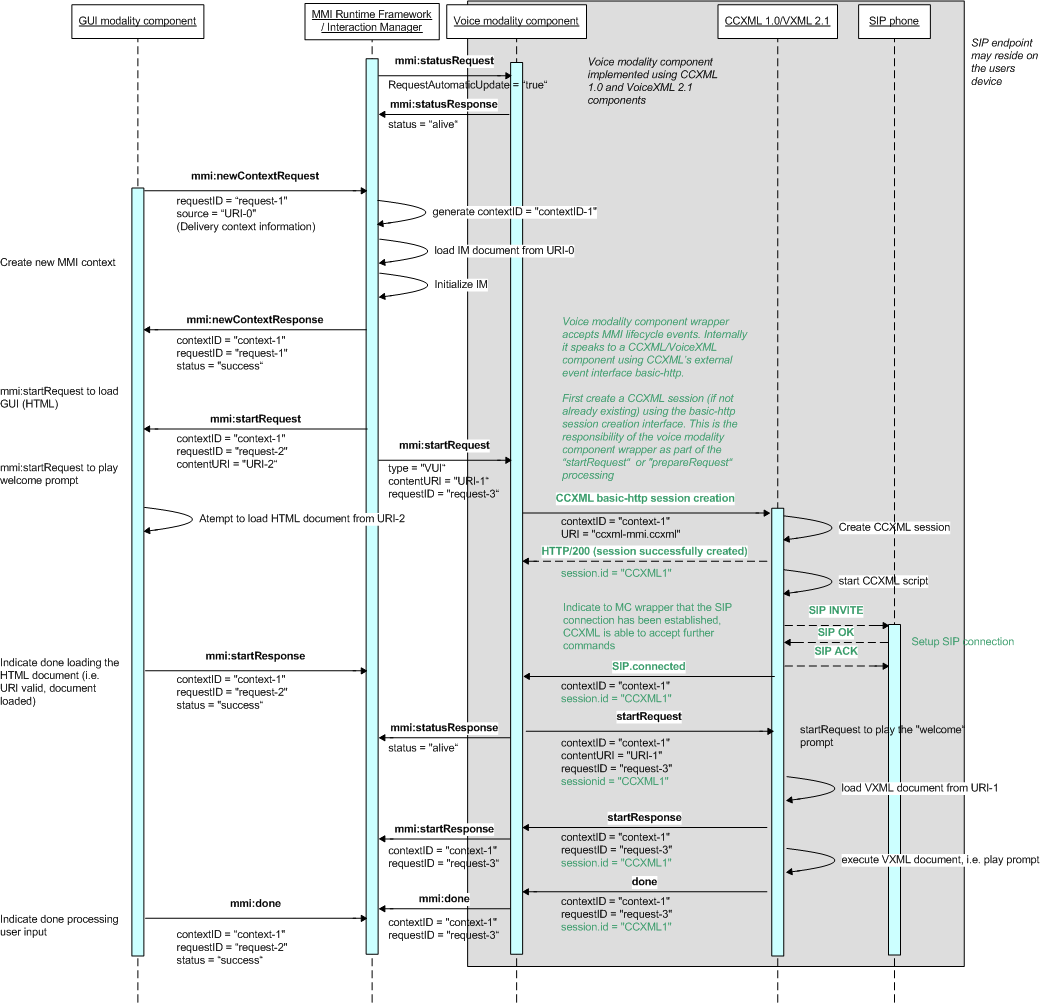
C.2
D.2
Processing
User
Input
The
next
diagram
gives
a
example
for
the
possible
message
flow
while
processing
of
user
input.
In
the
given
scenario
the
user
wants
to
enter
information
using
the
voice
modality
component.
To
start
the
voice
input
the
user
has
to
use
the
"push-to-talk"
button.
The
"push-to-talk"
button
(which
might
be
a
hardware
button
or
a
soft
button
on
the
screen)
generates
a
corresponding
event
when
pushed.
This
event
is
issues
as
a
mmi:extension
event
towards
the
Interaction
Manager.
The
Interaction
Manager
logic
sends
a
mmi:startRequest
to
the
voice
modality
component.
This
mmi:startRequest
message
contains
a
URL
which
points
to
a
corresponding
VoiceXML
script.
The
voice
modality
component
again
starts
a
VoiceXML
interpreter
using
the
given
URL.
The
VoiceXML
interpreter
loads
the
document
and
executes
it.
Now
the
system
is
ready
for
the
user
input.
To
notify
the
user
about
the
availability
of
the
voice
input
functionality
the
Interaction
Manager
might
send
an
event
to
the
GUI
upon
receiving
the
mmi:startResponse
event
(which
indicates
that
the
voice
modality
component
has
started
to
execute
the
document).
But
note
that
this
is
not
shown
in
the
picture.
The
VoiceXML
interpreter
captures
the
users
voice
input
and
uses
a
speech
recognition
engine
to
recognize
the
utterance.
The
speech
recognition
result
will
be
represented
as
an
EMMA
document
and
sent
to
the
interaction
manager
using
the
mmi:done
message.
The
Interaction
Manager
logic
sends
a
mmi:extension
message
to
the
GUI
modality
component
to
instruct
it
to
display
the
recognition
result.
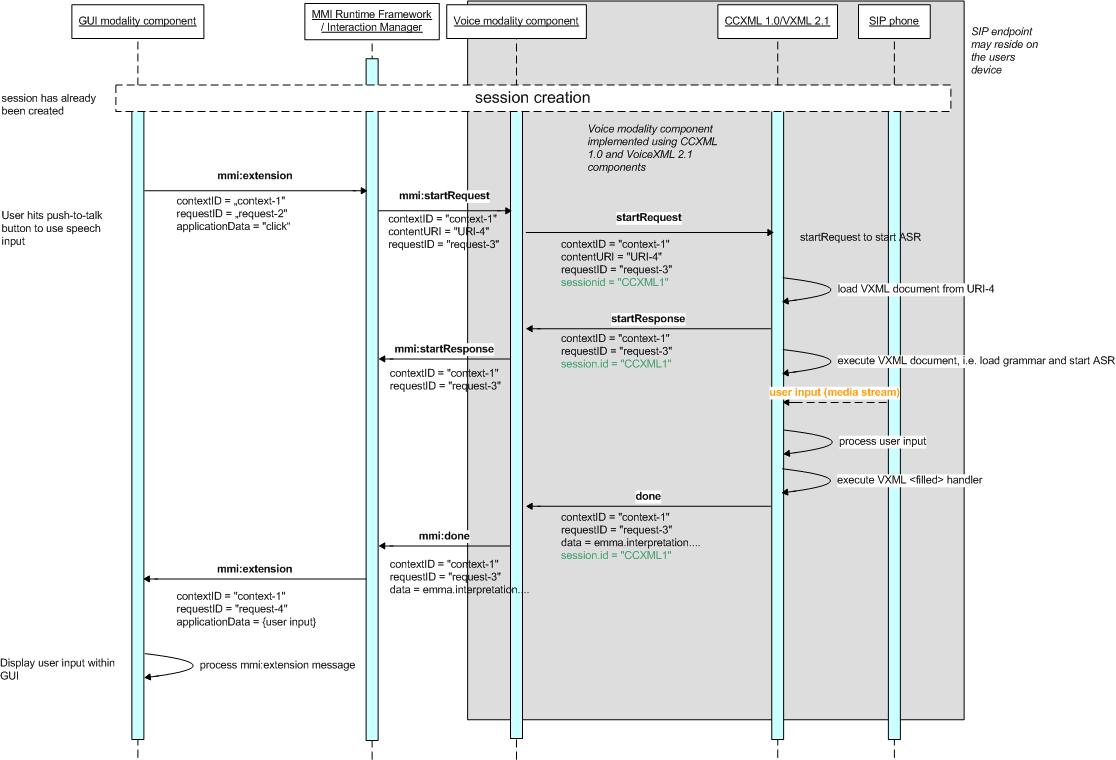
C.3
D.3
Ending
a
Session
In
the
following
scenario
a
modality
component
instance
will
be
destroyed
as
a
reaction
to
a
user
input,
e.g.
because
the
user
selected
to
change
to
the
GUI
only
mode.
In
this
case
a
mmi:clearContextRequest
will
be
issued
to
the
voice
modality
component.
The
voice
modality
component
wrapper
will
then
destroy
the
CCXML
(and
VoiceXML)
session.
The
application
logic
(i.e.
the
IM)
may
also
decide
to
indicate
the
removed
voice
functionality
and
disable
an
icon
on
the
screen
which
indicates
the
availability
of
the
voice
modality.
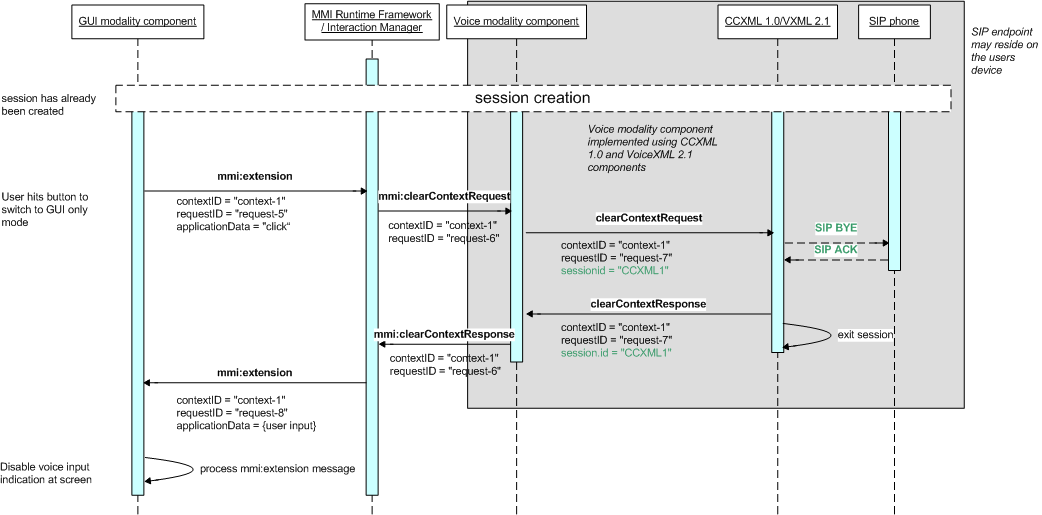
D
E
Localization
and
Customization
[This
section
is
informative]
The
MMI
architecture
specification
describes
a
set
of
lifecycle
events
which
define
the
basic
interface
between
the
interaction
management
and
the
modality
components.
The
startRequest
lifecycle
event
defines
the
"content"
and
"contentURL"
elements
which
may
contain
markup
code
(or
references
to
markup
code).
The
markup
has
to
be
executed
by
the
modality
component.
Using
the
"content"
or
"contentURL"
attributes
introduces
a
dependency
of
the
lifecycle
event
to
a
specific
modality
component
implementation.
In
other
words,
the
interaction
manager
has
to
issue
different
startRequests,
depending
on
which
markup
a
GUI
modality
component
may
be
able
to
process.
But
multimodal
applications
may
want
to
support
different
modality
component
implementations,
such
as
HTML
or
Flash,
for
the
same
application.
In
this
case
the
interaction
manager
should
be
independent
of
the
modality
component
implementation
and
hence
not
generate
a
markup
specific
lifecycle
event
(e.g.
containing
a
link
to
HTML
or
even
HTML
content),
but
a
further
abstracted
description
of
the
command.
Furthermore,
localization
needs
to
be
taken
into
account.
If
the
interaction
manager
sends
markup
code
to
the
modality
component
(or
references
to
it),
this
markup
code
should
not
contain
any
dependencies
to
the
user's
language.
Instead
the
interaction
manager
needs
to
send
the
locale
information
to
the
modality
component
and
let
it
select
the
appropriate
strings.
Here
is
an
example
to
show,
how
these
two
issues
could
be
addressed
within
the
lifecycle
events.
This
example
uses
a
generic
data
structure
to
carry
the
locale
information
(within
the
xml:lang
attribute)
and
the
data
to
be
visualized
at
a
GUI.
<mmi:mmi xmlns:mmi="http://www.w3.org/TR/mmi-arch" xmlns:xml="http://www.w3.org/XML/1998/namespace" version="1.0">
<mmi:startRequest mmi:requestID="1.237204761416E12" mmi:context="IM_dcc3c320-9e88-44fe-b91d-02bd02fba1e3" mmi:target="GUI">
<mmi:contentURL>login</mmi:contentURL>
<mmi:data>
<gui resourceid="login" xml:lang="de-DE">
<data id="back" enabled="false"/>
<data id="next" enabled="false"/>
</gui>
</mmi:data>
</mmi:startRequest>
</mmi:mmi>
This
startRequest
carries
a
generic
<gui>
structure
as
its
payload
which
contains
a
"resourceid"
and
the
xml:lang
information.
The
"resourceid"
has
to
be
interpreted
by
the
modality
component
(either
to
load
an
HTML
document
or
a
corresponding
dialog,
e.g.
if
it
is
a
flash
app),
whereas
"xml:lang"
is
used
by
the
modality
component
to
select
the
appropriate
string
tables.
The
content
of
the
<gui>
structure
is
an
application
specific
(but
generic)
description
of
data
to
be
used
by
the
modality
component.
This
could
contain
a
description
of
the
status
of
GUI
elements
(such
as
"enabled"
or
"disabled")
or
a
list
of
items
to
be
displayed.
The
following
example
shows
a
startRequest
to
display
a
list
of
music
songs.
The
list
of
songs
will
be
loaded
from
a
backend
system
and
are
dynamic.
The
representation
of
the
song
list
is
agnostic
to
the
modality
component
implementation.
It
is
the
responsibility
of
the
modality
component
to
interpret
the
structure
and
to
display
its
content
appropriately.
<mmi:mmi xmlns:mmi="http://www.w3.org/TR/mmi-arch" xmlns:xml="http://www.w3.org/XML/1998/namespace" version="1.0">
<mmi:startRequest mmi:requestID="1.23720967758E12" mmi:context="IM_dcc3c320-9e88-44fe-b91d-02bd02fba1e3" mmi:target="GUI">
<mmi:contentURL>songSelection</mmi:contentURL>
<mmi:data>
<gui resourceid="songSelection" xml:lang="de-DE">
<data id="back" enabled="true"/>
<data id="next" enabled="false"/>
<data id="titleList" selected="" enabled="true">
<items>
<item id="10">
<arg name="artist"><![CDATA[One artist]]>
</arg>
<arg name="title"><![CDATA[This is the title]]>
</arg>
<arg name="displayName"><![CDATA[Title]]>
</arg>
<arg name="price"><![CDATA[0.90]]>
</arg>
</item>
<item id="11">
<arg name="artist"><![CDATA[Another artist]]>
</arg>
<arg name="title"><![CDATA[Yet another title]]>
</arg>
<arg name="displayName"><![CDATA[2nd title]]>
</arg>
<arg name="price"><![CDATA[0.90]]>
</arg>
</item>
</items>
</data>
</gui>
</mmi:data>
</mmi:startRequest>
</mmi:mmi>
E
F
HTTP
transport
of
MMI
lifecycle
events
[This
section
is
informative]
The
"Multimodal
Architecture
and
Interfaces"
specification
supports
deployments
in
a
variety
of
topologies,
either
distributed
or
co-located.
In
case
of
a
distributed
deployment,
a
protocol
for
the
lifecycle
event
transport
needs
to
be
defined.
HTTP
is
the
major
protocol
of
the
web.
HTTP
is
widely
adopted,
it
is
supported
by
many
programming
languages
and
especially
used
by
web
browsers.
Technologies
like
AJAX
provide
asynchronous
transmission
of
messages
for
web
browsers
and
allow
to
build
modality
components
on
top
of
it
in
distributed
environments.
This
chapter
section
describes
how
the
HTTP
protocol
should
be
used
for
MMI
lifecycle
event
transport
in
distributed
deployments.
Modality
components
and
the
Interaction
Manager
need
an
HTTP
processor
to
send
and
receive
MMI
lifecycle
events.
The
following
picture
illustrates
a
possible
modularization
of
the
Runtime
Framework,
the
Interaction
Manager
and
the
Modality
Components.
It
shows
internal
lifecycle
event
interfaces
(which
abstract
from
the
transport
layer)
and
the
HTTP
processors.
The
HTTP
processors
are
responsible
for
assembling
and
disassembling
of
HTTP
requests,
which
carry
MMI
lifecycle
event
representations
as
payloads.
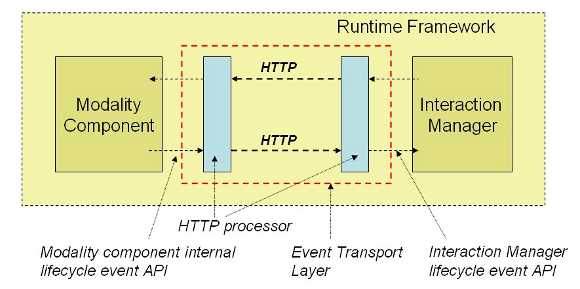
The
following
chapters
sections
describe,
how
the
HTTP
protocol
should
be
used
to
transport
MMI
lifecycle
events.
HTTP
defines
the
concept
of
client
and
server
[RFC2616]
.
One
possible
deployment
of
the
multimodal
architecture
is
shown
in
following
figure:
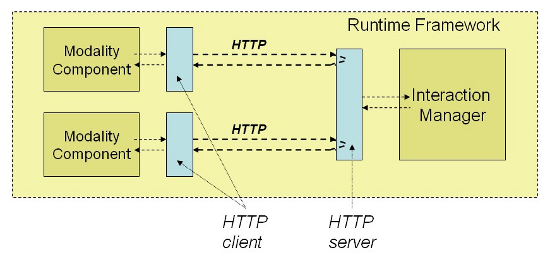
In
this
deployment
scenario
the
Interaction
Manager
acts
as
an
HTTP
server,
whereas
modality
components
are
HTTP
clients,
sending
HTTP
requests
to
the
Interaction
Manager.
But
other
configurations
are
possible.
E.1
F.1
Lifecycle
event
transport
from
modality
components
to
Interaction
Manager
The
multimodal
architecture
specification
requires
an
asynchronous
bi-directional
event
transmission.
To
achieve
this
(in
the
given
scenario,
where
modality
components
are
HTTP
clients
and
the
Interaction
Manager
acts
as
an
HTTP
server)
separate
(parallel)
HTTP
requests
(refered
to
as
send
and
receive
channels
in
the
picture)
are
used
to
send
and
receive
lifecycle
events.
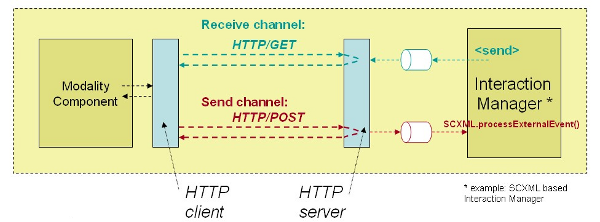
Modality
components
use
HTTP/POST
requests
to
send
MMI
lifecycle
events
to
the
IM.
The
request
contains
the
following
URL
request
parameters:
-
context
(or
token
)
-
source
The
lifecycle
event
itself
is
contained
in
the
body
of
the
HTTP/POST
request.
The
Content-Type
header
field
of
the
HTTP/POST
request
has
to
be
set
according
to
the
lifecycle
event
format,
e.g.
“text/xml”.
The
URL
request
parameters
context
and
source
are
equivalent
to
the
respective
MMI
lifecycle
event
attributes.
The
context
MUST
must
be
used
whenever
available.
The
context
is
only
unknown
to
the
modality
component
during
startup
of
a
multimodal
session,
as
the
context
will
be
returned
from
the
Interaction
Manager
to
the
Modality
component
with
the
newContextResponse
lifecycle
event.
Hence,
when
sending
a
newContextRequest
,
the
context
is
unknown.
Therefore
a
token
is
used
to
associate
the
newContextRequest
and
newContextResponse
messages.
The
token
is
a
unique
id
(preexisting
knowledge,
e.g.
generated
by
the
modality
component
during
registration)
to
identify
the
channel
between
a
modality
component
and
the
Interaction
Manager.
Once
the
context
is
exchanged,
the
context
MUST
must
be
used
with
subsequent
requests
and
the
token
MUST
NOT
must
not
be
used
anymore.
The
response
(to
a
HTTP/POST
request,
which
carries
a
lifecycle
event
from
a
Modality
Component
to
to
the
Interaction
Manager)
MUST
NOT
must
not
contain
any
content
and
the
HTTP
response
code
MUST
must
be
“204
No
Content”.
The
HTTP
processor
of
the
Interaction
Manager
is
expected
to
handle
POST
requests
(which
contain
lifecycle
events
sent
from
the
modality
component
to
the
Interaction
Manager)
as
following:
-
use
the
context
(or
token
)
parameter
to
identify
the
corresponding
interaction
manager
session
-
read
lifecycle
event
from
request
body
-
forward
MMI
event
to
corresponding
Interaction
Manager
session
-
return
"204
No
Content"
HTTP
status
code
in
case
of
success
or
4XX/5XX
codes
in
case
of
failure
(see
error
handling
section
below)
E.2
F.2
Lifecycle
event
transport
from
IM
to
modality
components
(HTTP
clients
only)
Modality
components,
which
are
not
HTTP
servers
(such
as
modality
components
build
on
top
of
web
browsers)
are
not
able
to
receive
HTTP
requests.
Thus,
to
receive
MMI
events
from
the
Interaction
Manager,
such
modality
components
need
to
poll
for
events.
The
modality
component
has
to
send
an
HTTP/GET
request
to
the
Interaction
Manager
to
request
for
the
next
MMI
event.
For
network
performance
optimization
the
HTTP
processor
of
the
Interaction
Manager
may
block
the
HTTP
request
for
a
certain
time
to
avoid
delay
and
network
traffic
(long
living
HTTP
request).
The
modality
component
may
control
the
maximum
delay
using
the
optional
parameter
timeout
(in
milliseconds).
The
request
contains
the
following
URL
request
parameters:
-
context
(or
token
)
-
source
-
timeout
(optional)
See
discussion
of
the
parameter
context
in
the
previous
chapter.
section.
The
parameter
source
describes
the
source
of
the
request,
i.e.
the
modality
components
id.
The
parameter
timeout
is
optional
and
describes
the
maximum
delay
in
milliseconds.
Only
positive
integer
values
are
allowed
for
the
parameter
timeout
.
The
request
with
timeout
set
to
“0”
returns
immediately.
The
Interaction
Manager
may
limit
the
timeout
to
a
(platform
specific)
maximum
value.
In
case
of
absence
of
the
parameter
timeout
the
Interaction
Manager
uses
a
platform
specific
default.
The
HTTP
response
body
contains
the
lifecycle
event
as
a
string.
The
HTTP
response
header
MUST
must
contain
the
Content-Type
header
field,
which
describes
the
format
of
the
lifecycle
event
string
(e.g.
“text/xml”).
The
HTTP
processor
of
the
Interaction
Manager
is
expected
to
handle
HTTP/GET
requests
(which
are
used
by
the
Modality
Component
to
receive
lifecycle
events)
as
following:
-
use
context
(or
token
)
parameter
to
identify
the
corresponding
Interaction
Manager
session
-
use
source
parameter
to
identify
modality
component
id
-
check
for
corresponding
events
(i.e.
are
there
events
to
send
from
Interaction
Manager
to
this
particular
Modality
Component).
This
step
might
be
blocking
for
a
certain
time
(according
to
timeout
parameter)
to
optimize
network
performance.
-
generate
HTTP
response
containing
lifecycle
event
string
(and
set
Content-Type
header
field
appropriately).
Use
"200
OK"
HTTP
status
code
in
case
an
event
is
contained
in
the
response,
“204
No
Content”
in
case
of
timeout
or
4XX/5XX
codes
in
case
of
failure
(see
error
handling
section
below)
The
following
figure
shows
a
sequence
of
HTTP
requests:
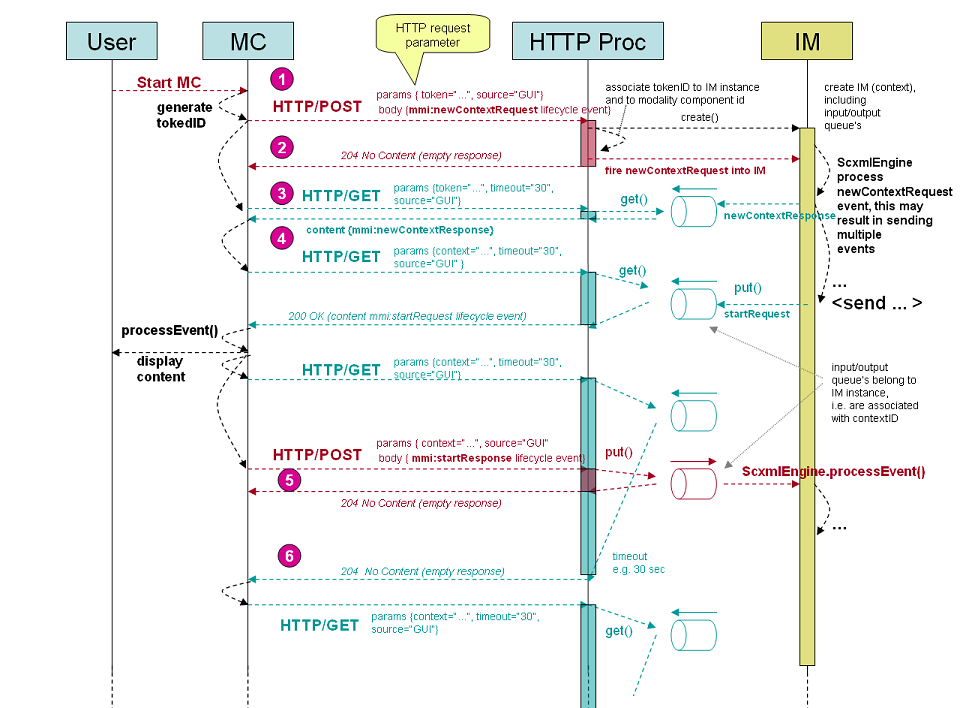
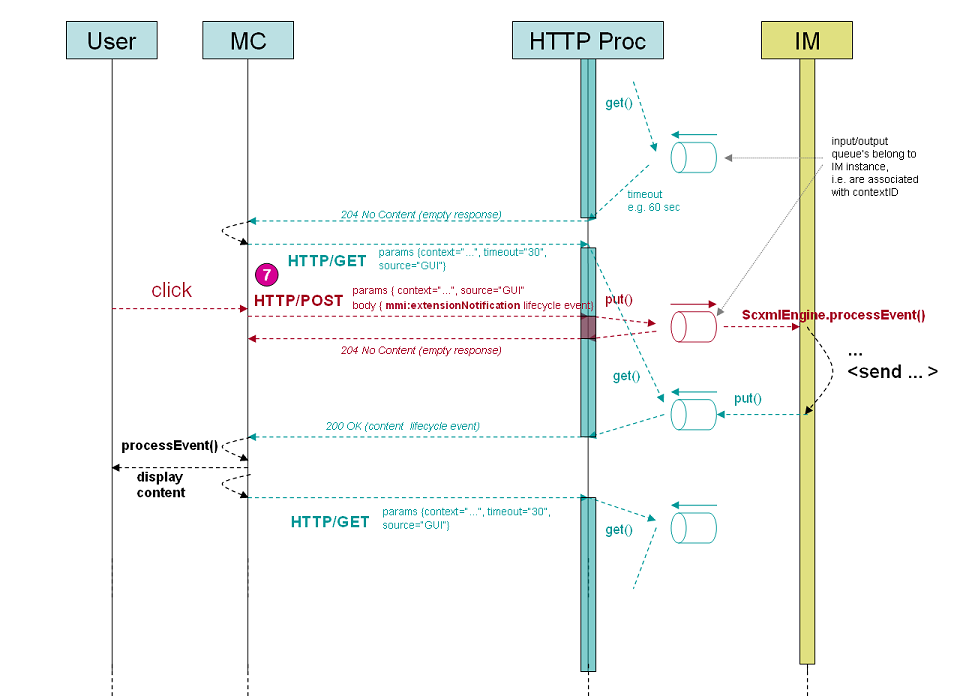
If
the
IM
receives
a
HTTP/GET
request
containing
an
invalid
token
or
context
,
it
MUST
must
return
a
409
(Conflict)
response
code.
E.3
F.3
Lifecycle
event
transport
from
Interaction
Manager
to
modality
components
(HTTP
servers)
For
modality
components,
which
are
HTTP
servers
themselves,
the
Interaction
Manager
needs
to
send
a
lifecycle
event
through
an
HTTP/POST
request.
The
request
contains
the
following
parameters:
See
discussion
of
parameters
in
previous
chapters.
sections.
Again,
the
parameter
target
is
equivalent
to
the
corresponding
MMI
lifecycle
event
attribute
and
describes
the
receiver
of
the
event.
Hence,
the
receiver
of
the
HTTP
request
uses
this
parameter
to
indentify
identify
the
corresponding
modality
component.
E.4
F.4
Error
handling
Various
MMI
lifecycle
events
(especially
response
events)
contain
Status
and
StatusInfo
fields.
These
fields
should
be
used
for
error
indication
whenever
possible.
However,
a
failure
during
delivery
of
a
lifecycle
event
needs
to
be
indicated
using
HTTP
response
codes.
The
HTTP
processor
of
the
Interaction
Manager
has
to
use
HTTP
response
codes
to
indicate
success
or
errors
during
request
handling.
In
case
of
a
successful
processing
of
a
request
(successful
in
terms
of
transport,
i.e.
an
event
has
been
successfully
delivered)
a
2XX
status
code
(e.g.
"204
No
Content")
has
to
be
returned.
Transport
related
errors,
which
lead
to
failure
in
delivery
of
a
lifecycle
event,
are
indicated
using
4XX
or
5XX
response
codes.
4XX
error
codes
referring
to
"client
errors"
(wrong
parameters
etc.)
whereas
5XX
error
codes
indicating
server
errors
(see
also
HTTP
response
codes
in
[RFC2616]
).
The
treatment
of
transport
errors
is
up
to
the
implementation,
but
the
implementation
should
make
errors
visible
to
author
code
(e.g.
raise
event
within
Interaction
Manager
when
a
lifecycle
event
has
not
been
successfully
delivered
to
a
Modality
Component).
F
G
Glossary
[This
section
is
informative]
-
CCXML:
CCXML
[CCXML]
is
designed
to
provide
telephony
call
control
support
for
dialog
systems,
such
as
VoiceXML.
-
Controller
Document:
A
document
that
contains
markup
defining
the
interaction
between
the
other
documents.
Such
markup
is
called
Interaction
Manager
markup.
-
Data
Component:
The
Data
Component
is
a
sub-component
of
the
Runtime
Framework
which
is
responsible
for
storing
application-level
data.
-
Interaction
Manager:
The
Interaction
Manager
(IM)
is
the
component
that
is
responsible
for
handling
all
life-cycle
events
that
the
other
Components
generate.
It
is
responsible
for
synchronization
of
data
and
focus,
etc.,
across
different
Modality
Components
as
well
as
the
higher-level
application
flow
that
is
independent
of
Modality
Components.
-
Life
cycle
events:The
events:
The
Multimodal
Architecture
defines
basic
life-cycle
events
which
must
be
supported
by
all
modality
components.
These
events
allow
the
Runtime
Framework
to
invoke
modality
components
and
receive
results
from
them.
They
form
the
basic
interface
between
the
Runtime
Framework
and
the
Modality
components.
-
Modality
Component:
Modality
Components
are
responsible
for
controlling
the
various
input
and
output
modalities
on
the
device.
Modality
components
may
also
be
used
to
perform
general
processing
functions
not
directly
associated
with
any
specific
interface
modality,
for
example,
dialog
flow
control
or
natural
language
processing
-
Nested
components:
An
Interaction
Manager
and
a
set
of
Components
can
present
themselves
as
a
Component
to
a
higher-level
Framework.
All
that
is
required
is
that
the
IM
implement
the
Component
API.
The
result
is
a
"Russian
Doll"
model
in
which
Components
may
be
nested
inside
other
Components
to
an
arbitrary
depth.
-
Runtime
Framework:
The
Runtime
Framework
is
responsible
for
starting
the
application
and
interpreting
the
Controller
Document.
It
provides
the
basic
infrastructure
into
which
the
IM
and
the
various
Modality
Components
plug
into
and
controls
the
communication
among
the
other
Constituents.
-
SCXML:
"State
Chart
extensible
Markup
Language".
SCXML
[SCXML]
provides
a
generic
state-machine
based
execution
environment
based
on
CCXML
and
Harel
State
Tables.
-
Software
Constituent:
An
architecturally
significant
entity
in
the
architecture.
Because
we
are
using
the
term
'Component'
to
refer
to
a
specific
set
of
entities
in
our
architecture,
we
will
use
the
term
'Constituent'
as
a
cover
term
for
all
the
elements
in
our
architecture
which
might
normally
be
called
'software
components'.
-
VoiceXML:
VoiceXML
[VoiceXML]
is
designed
for
creating
audio
dialogs
that
feature
synthesized
speech,
digitized
audio,
recognition
of
spoken
and
DTMF
key
input,
recording
of
spoken
input,
telephony,
and
mixed
initiative
conversations.
G
H
Types
of
Modality
Components
[This
section
is
informative]
G.1
H.1
Simple
modality
components
Modality
components
can
be
classified
into
either
of
three
categories:
simple,
complex
or
nested.
A
simple
modality
component
presents
information
to
a
user
or
captures
information
from
a
user
as
directed
by
an
interaction
manager.
A
simple
modality
component
is
atomic
in
that
it
can
not
be
portioned
into
two
or
ore
simple
modality
components
that
send
events
among
themselves.
A
simple
modality
component
is
like
a
black
box
in
that
the
interaction
manager
can
not
directly
access
any
function
inside
of
the
black
box
other
than
by
using
life-cycle
events.
A
simple
modality
component
might
contain
functionality
to
present
one
of
the
following
types
of
information
to
the
user
or
user
agent.
For
example:
-
TTS—generates
synthetic
speech
from
a
text
string
-
Audio
replay—replays
an
audio
file
to
a
user
-
GUI
presentation—presents
HTML
on
a
display
device.
-
Ink
replay—replays
one
or
more
ink
strokes
-
Video
replay—replays
one
or
more
video
clips
A
simple
modality
component
might
contain
functionality
to
capture
one
of
the
following
types
of
information
from
the
user
or
user
agent
as
directed
by
a
complex
modality
or
interaction
manager:
-
Audio
capture—records
user
utterances
-
ASR—captures
text
from
the
user
by
using
a
grammar
to
convert
spoken
voice
into
text
-
DTMF—captures
integers
from
a
user
by
using
a
grammar
a
user
capture
digits
represented
by
the
sounds
created
by
touch
tone
keypad
on
a
phone
-
Ink
capture—capture
one
or
more
ink
strokes
-
Ink
recognition—captures
one
or
more
ink
strokes
and
interprets
them
as
text
by
using
a
grammar.
-
Speaker
verification—determines
if
a
user
is
who
the
user
claims
to
be
by
comparing
spoken
voice
characteristics
with
the
voice
characteristics
known
to
be
associated
with
the
user
-
Speaker
identification—determines
who
a
speak
is
by
comparing
spoken
voice
characteristics
with
a
set
of
preexisting
voice
characteristics
of
several
individuals.
-
Face
verification—determines
if
a
user
is
who
the
user
claims
to
be
by
comparing
face
patterns
with
the
face
patterns
known
to
be
associated
with
the
user
-
Face
identification—determines
who
a
speak
is
by
comparing
face
pattern
characteristics
with
a
set
of
preexisting
face
patterns
of
several
individuals
-
GPS—captures
the
current
GPS
location
of
a
device.
-
Keyboard
or
mouse—captures
information
entered
by
the
user
using
a
keyboard
or
mouse.
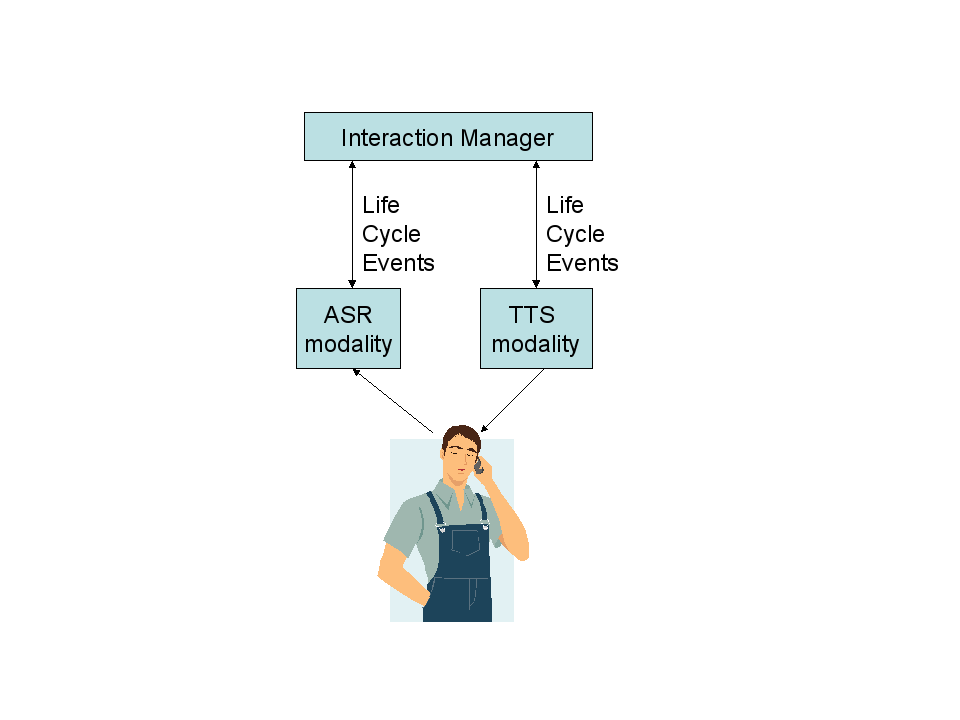
Figure
1:
Two
simple
modality
components
Figure
1
illustrates
two
simple
modality
components—ASR
modality
for
capturing
input
from
the
user
and
TTS
for
presenting
output
to
the
user.
Note
that
all
information
exchanged
between
the
two
modality
components
must
be
sent
as
life-cycle
events
to
the
interaction
manager
which
forwards
them
to
the
other
modality
component.
G.2
H.2
Complex
modality
components
A
complex
modality
component
may
contain
functionality
of
two
or
more
simple
modality
components,
for
example:
-
GUI—presents
information
to
the
user,
and
captures
keystrokes
and
mouse
movements
-
VXML—presents
a
VoiceXML
dialog
to
the
user
that
both
present
speech
to
the
user
and
captures
the
user's
speech
-
GUI/VUI—enables
user
to
both
speak
and
listen,
and
read
and
type.
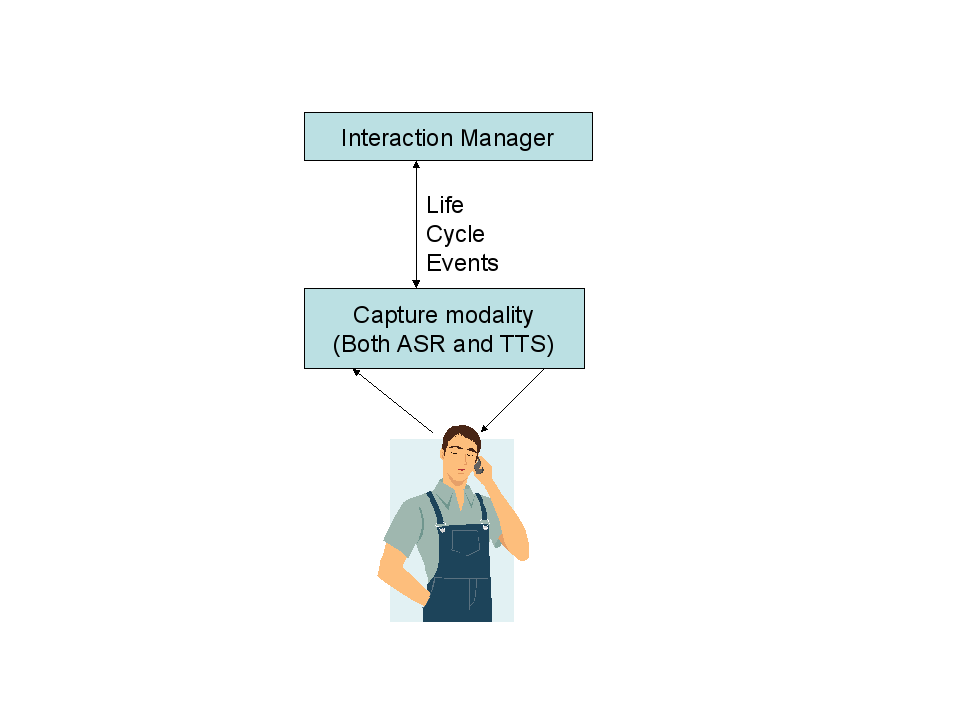
Figure
2:
A
basic
modality
component
with
two
functions
Figure
2
illustrates
a
complex
modality
component
containing
two
functions,
ASR
and
TTS.
The
ASR
and
TTS
functions
within
the
complex
modality
component
may
communicate
directly
with
each
other,
in
addition
to
sending
and
receiving
life-cycle
events
with
the
interaction
manager
G.3
H.3
Nested
modality
components
A
nested
modality
component
is
a
set
of
modality
components
and
a
script
(possibly
written
in
SCXML)
that
manages
them.
The
script
communicates
with
the
child
modality
components
using
life
cycle
events.
The
script
communicates
with
the
interaction
manager
using
only
life-cycle
events.
The
children
modality
components
may
not
communicate
directly
with
each
other.
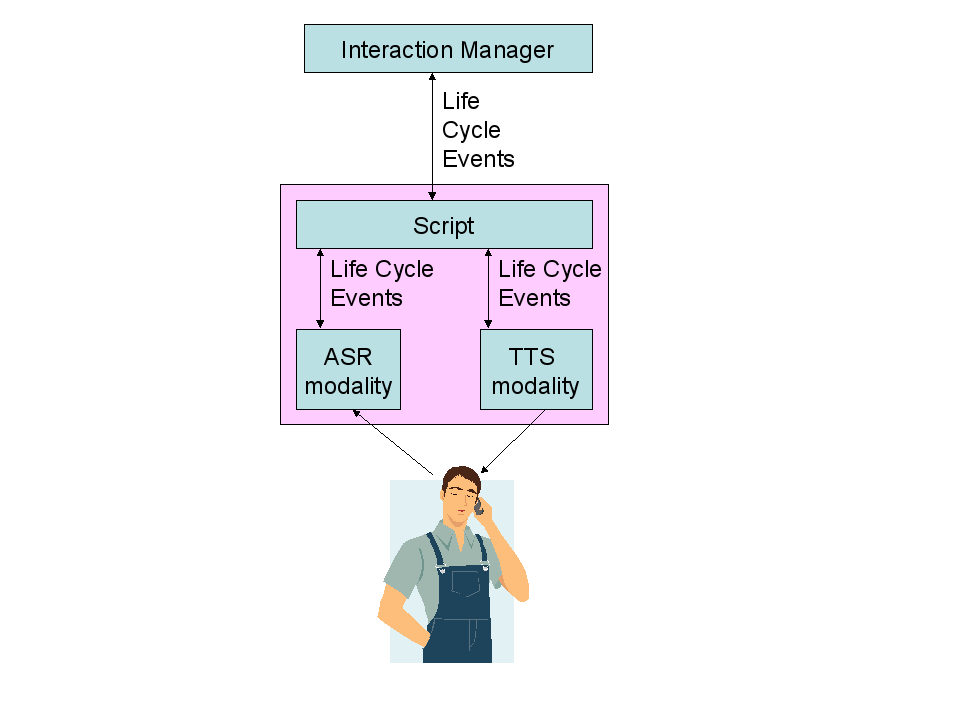
Figure
3:
A
nested
modality
component
with
two
child
modality
components,
ASR
and
TTS.
Figure
3
illustrates
a
nested
modality
component
with
two
child
modality
components,
ASR
and
TTS.
In
effect,
the
script
within
a
nested
modality
component
can
be
thought
of
as
an
interaction
manager
that
manages
the
child
modality
components.
In
effect,
a
nested
modality
component
is
a
nested
interaction
manager.
This
is
the
so-called
"Russian
Doll"
model
of
nested
interaction
managers.
J
Informative
References
-
CCXML
-
"Voice
Browser
Call
Control:
CCXML
Version
1.0"
,
R.J.
Auburn,
editor,
World
Wide
Web
Consortium,
2005.
-
EMMA
-
"Extensible
multimodal
Annotation
markup
language
(EMMA)"
,
Michael
Johnson
et
al.
editors.
EMMA
is
an
XML
format
for
annotating
application
specific
interpretations
of
user
input
with
information
such
as
confidence
scores,
time
stamps,
input
modality
and
alternative
recognition
hypotheses,
World
Wide
Web
Consortium,
2005.
-
Galaxy
-
"Galaxy
Communicator"
Galaxy
Communicator
is
an
open
source
hub
and
spoke
architecture
for
constructing
dialogue
systems
that
was
developed
with
funding
from
Defense
Advanced
Research
Projects
Agency
(DARPA)
of
the
United
States
Government.
-
MMIF
-
"W3C
Multimodal
Interaction
Framework"
,
James
A.
Larson,
T.V.
Raman
and
Dave
Raggett,
editors,
World
Wide
Web
Consortium,
2003.
-
MMIUse
-
"W3C
Multimodal
Interaction
Use
Cases"
,
Emily
Candell
and
Dave
Raggett,
editors,
World
Wide
Web
Consortium,
2002.
-
RFC2616
"Hypertext
Transfer
Protocol
--
HTTP/1.1"
,
R.
Fielding
et
al.
editors.
IETF,
1999.
SCXML
-
"State
Chart
XML
(SCXML):
State
Machine
Notation
for
Control
Abstraction"
,
Jim
Barnett
et
al.
editors.
World
Wide
Web
Consortium,
2006.
-
SMIL
-
"Synchronized
Multimedia
Integration
Language
(SMIL
2.1)"
,
Dick
Bulterman
et
al.
editors.
World
Wide
Web
Consortium,
2005.
-
SVG
-
"Scalable
Vector
Graphics
(SVG)
1.1
Specification"
,
Jon
Ferraiolo
et
al.
editors.
World
Wide
Web
Consortium,
2003.
-
VoiceXML
-
"Voice
Extensible
Markup
Language
(VoiceXML)
Version
2.0"
,
Scott
McGlashan
et
al.
editors.
World
Wide
Web
Consortium,
2004.
-
XHTML
HTML
-
"XHTML
1.0
The
Extensible
HyperText
Markup
Language
(Second
Edition)"
"HTML
4.01
Specification"
,
Steven
Pemberton
Raggett
et
al.
editors.
World
Wide
Web
Consortium,
2004.
1999.
-
XMLSig
-
"XML-Signature
Syntax
and
Processing"
Eastlake
et
al.,
editors.
World
Wide
Web
Consortium,
2001.