Unexpected Kanji Rotation
Part of Tools
Recently, my XML editor gave me a surprise. This is how it should display Kanji characters:
However, this is how it displayed in the editor's source text:
The issue is that in the source text, the Kanji characters are rotated 90 degrees to the left. An interesting "Internationalization" bug which I will report to the developers of the editor.
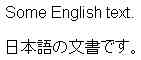
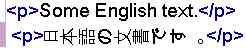
<p>Check the font settings in your editor. Typefaces with CJK characters often have two font versions, one for horizontal display and another (often prefixed with an @ sign in Windows) for vertical display which will appear rotated in programs that don't support vertical writing (most of them). Make sure your editor isn't using a font starting with an @ symbol.</p>